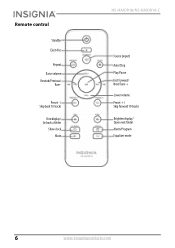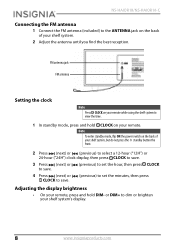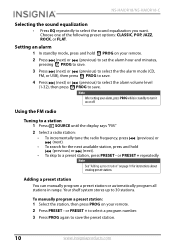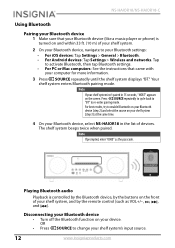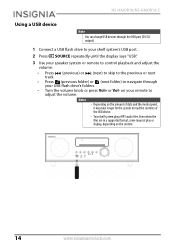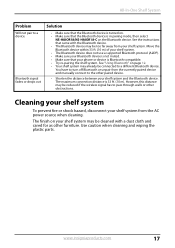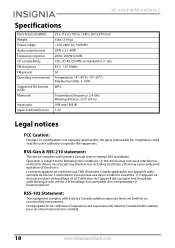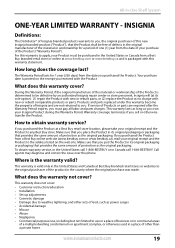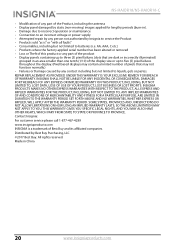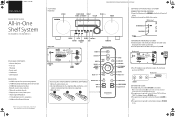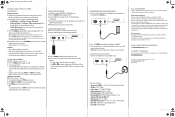Insignia NS-HAIOR18 Support and Manuals
Get Help and Manuals for this Insignia item

View All Support Options Below
Free Insignia NS-HAIOR18 manuals!
Problems with Insignia NS-HAIOR18?
Ask a Question
Free Insignia NS-HAIOR18 manuals!
Problems with Insignia NS-HAIOR18?
Ask a Question
Most Recent Insignia NS-HAIOR18 Questions
What Can I Do To Keep The Volume At The Same Level?
I have this model radio and every time I turn the radio on the volume is at level 13 or higher when ...
I have this model radio and every time I turn the radio on the volume is at level 13 or higher when ...
(Posted by dwnsno 4 years ago)
What Is The Psb? Also,is Either Of Those Issues Fixable? Preferably I Would Be
able to do it myself using online resources. Thank you!
able to do it myself using online resources. Thank you!
(Posted by jkbiaaa 6 years ago)
Won’t Stay On
My Insignia shelf system was working fine for months. I come home one day to find the screen blank s...
My Insignia shelf system was working fine for months. I come home one day to find the screen blank s...
(Posted by jkbiaaa 6 years ago)
Just Bought. Clock Won’t Set! Following Directions. All I Get Is Flashing Bars
help!!!
help!!!
(Posted by Mbhalladay 6 years ago)
Popular Insignia NS-HAIOR18 Manual Pages
Insignia NS-HAIOR18 Reviews
We have not received any reviews for Insignia yet.