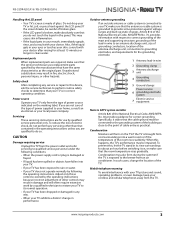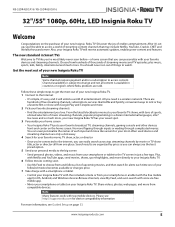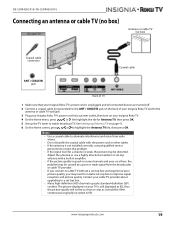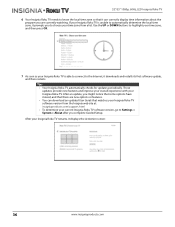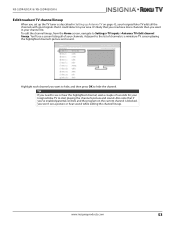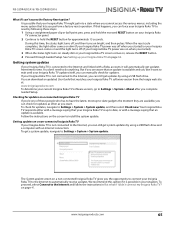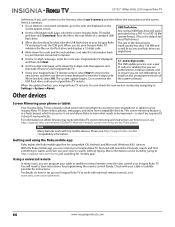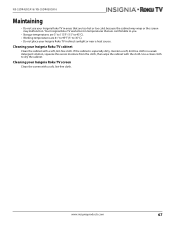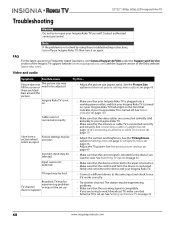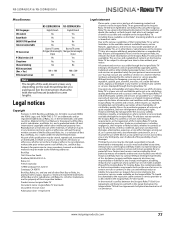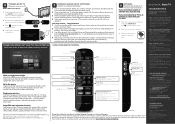Insignia NS-55DR420NA16 Support and Manuals
Get Help and Manuals for this Insignia item

View All Support Options Below
Free Insignia NS-55DR420NA16 manuals!
Problems with Insignia NS-55DR420NA16?
Ask a Question
Free Insignia NS-55DR420NA16 manuals!
Problems with Insignia NS-55DR420NA16?
Ask a Question
Most Recent Insignia NS-55DR420NA16 Questions
Tv Keeps Turning Off And On
When I turn on my tv goeone to to roku screen then it turns off then on then off I have to unplug it...
When I turn on my tv goeone to to roku screen then it turns off then on then off I have to unplug it...
(Posted by maxlopez0162 6 years ago)
Popular Insignia NS-55DR420NA16 Manual Pages
Insignia NS-55DR420NA16 Reviews
We have not received any reviews for Insignia yet.