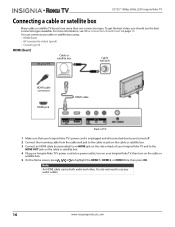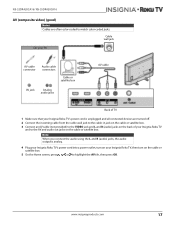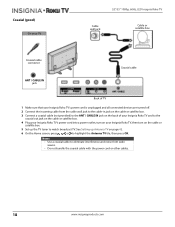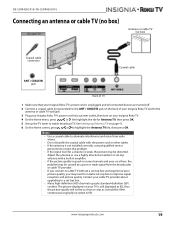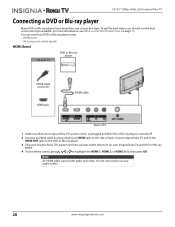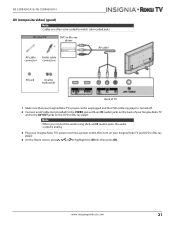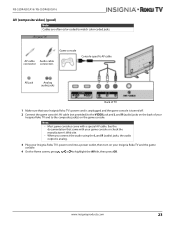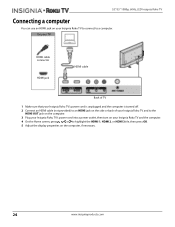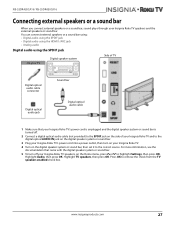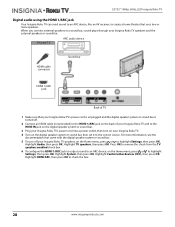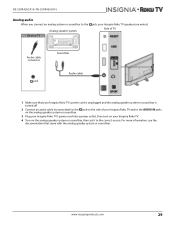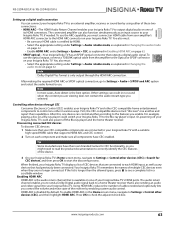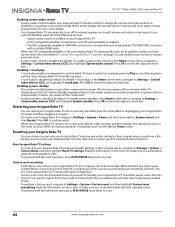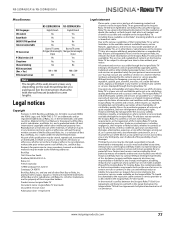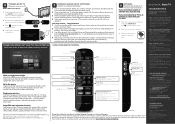Insignia NS-55DR420NA16 Support Question
Find answers below for this question about Insignia NS-55DR420NA16.Need a Insignia NS-55DR420NA16 manual? We have 12 online manuals for this item!
Question posted by maxlopez0162 on September 6th, 2017
Tv Keeps Turning Off And On
When I turn on my tv goeone to to roku screen then it turns off then on then off I have to unplug it for 10 min or so then turn it back on so it can stay on
Current Answers
Answer #1: Posted by Odin on September 6th, 2017 9:40 AM
Sounds like a faulty cable connection or cable. Be sure all the connections are tight, and if necessary replace the cable [wire]. It also could conceivably be a problem with your outlet.
Hope this is useful. Please don't forget to click the Accept This Answer button if you do accept it. My aim is to provide reliable helpful answers, not just a lot of them. See https://www.helpowl.com/profile/Odin.
Related Insignia NS-55DR420NA16 Manual Pages
Similar Questions
Insignia Ns55l260a13 Keeps Turning Off, Sometimes It Won't Turn Back On For Day
(Posted by wanettesales 8 years ago)
The Tv Keeps Turning Off Like It's Set On The Timer I've Reset It And Everything
(Posted by Sincererubyred 8 years ago)
When I First Turn On My Tv Why The Screen Resolution Come Up As 720p And Not 108
(Posted by michaelsmanuel57 9 years ago)
Tv Wont Turn On
My insignia was working fine this morning and when i came home i tried to turn on my tv and the red ...
My insignia was working fine this morning and when i came home i tried to turn on my tv and the red ...
(Posted by JayneBartello 12 years ago)