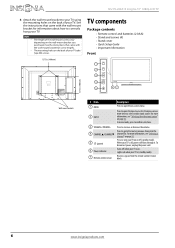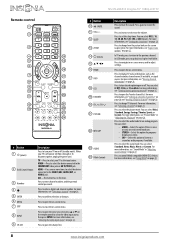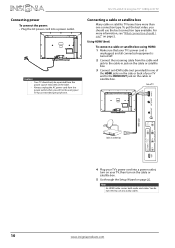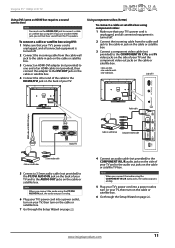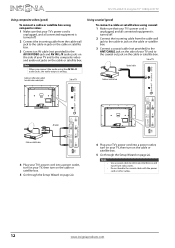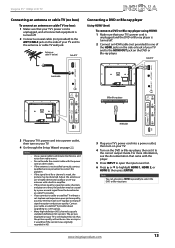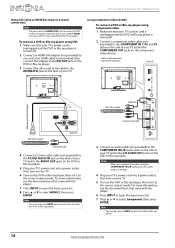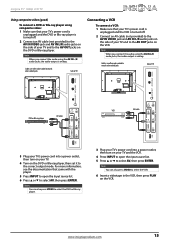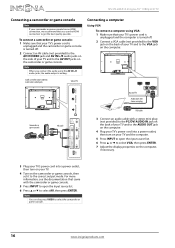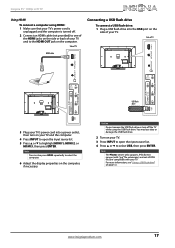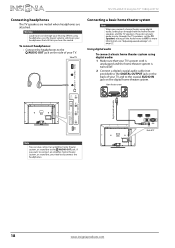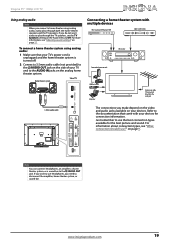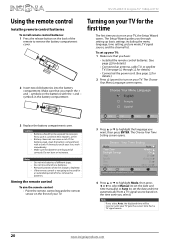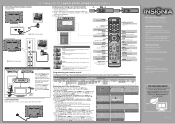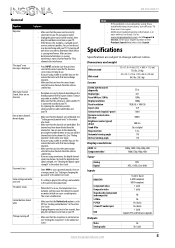Insignia NS-55L260A13 Support Question
Find answers below for this question about Insignia NS-55L260A13.Need a Insignia NS-55L260A13 manual? We have 13 online manuals for this item!
Question posted by wanettesales on July 28th, 2015
Insignia Ns55l260a13 Keeps Turning Off, Sometimes It Won't Turn Back On For Day
The person who posted this question about this Insignia product did not include a detailed explanation. Please use the "Request More Information" button to the right if more details would help you to answer this question.
Current Answers
Answer #1: Posted by TechSupport101 on July 28th, 2015 5:52 PM
The power supply is most likely the issue. Just cannon say with certainty without prior diagnosis. With all that said, the set requires the attention of a technician - go via Insignia if you are still under warranty.
Related Insignia NS-55L260A13 Manual Pages
Similar Questions
Tv Keeps Turning Off And On
When I turn on my tv goeone to to roku screen then it turns off then on then off I have to unplug it...
When I turn on my tv goeone to to roku screen then it turns off then on then off I have to unplug it...
(Posted by maxlopez0162 6 years ago)
My Tv Turns Off On Its Own
my tv turns off in the middle of me watching it. I have had the tv for two years no
my tv turns off in the middle of me watching it. I have had the tv for two years no
(Posted by Dramks71 7 years ago)
My Insignia 55' Ns-55l260a13
turn on watch turn off. turn on won't come back on
turn on watch turn off. turn on won't come back on
(Posted by willie1812 9 years ago)
My Insignia Won't Turn On
My insignia LCD tv model NS-55L260A13 started having problems turning on Sometimes it would turn on ...
My insignia LCD tv model NS-55L260A13 started having problems turning on Sometimes it would turn on ...
(Posted by Walker9419 10 years ago)