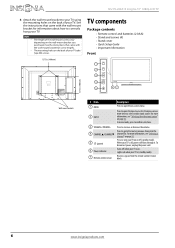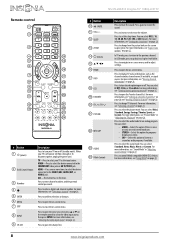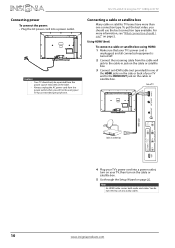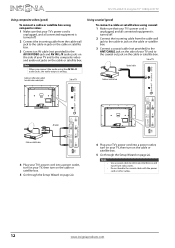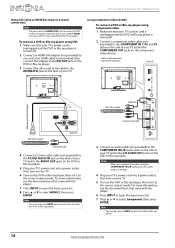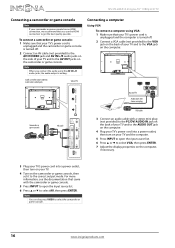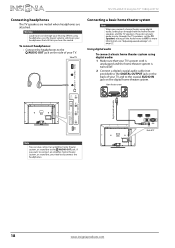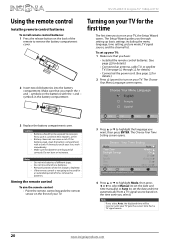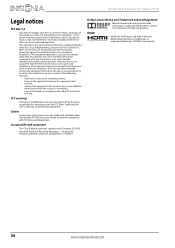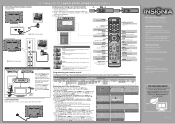Insignia NS-55L260A13 Support Question
Find answers below for this question about Insignia NS-55L260A13.Need a Insignia NS-55L260A13 manual? We have 13 online manuals for this item!
Question posted by Dramks71 on June 18th, 2016
My Tv Turns Off On Its Own
my tv turns off in the middle of me watching it. I have had the tv for two years no
Current Answers
Related Insignia NS-55L260A13 Manual Pages
Similar Questions
Tv Turn On No Video Only Audio, Sometimes Video Works For Little Time
(Posted by blkcat57 4 years ago)
My Insignia 55' Ns-55l260a13
turn on watch turn off. turn on won't come back on
turn on watch turn off. turn on won't come back on
(Posted by willie1812 9 years ago)
My Insignia Won't Turn On
My insignia LCD tv model NS-55L260A13 started having problems turning on Sometimes it would turn on ...
My insignia LCD tv model NS-55L260A13 started having problems turning on Sometimes it would turn on ...
(Posted by Walker9419 10 years ago)
How Can I Play Music From My Iphone 5 To My Insignia Ns- 55l260a13 Tv Aux Cable?
I tried connecting my TV to the phone using the AUX cable by plugging it to the audio jack while the...
I tried connecting my TV to the phone using the AUX cable by plugging it to the audio jack while the...
(Posted by air1992 10 years ago)
Tv Turned Off
I was watching my tv when it made a pop sound then turned off. I unplugged it for about 10 minutes a...
I was watching my tv when it made a pop sound then turned off. I unplugged it for about 10 minutes a...
(Posted by Anonymous-51259 12 years ago)