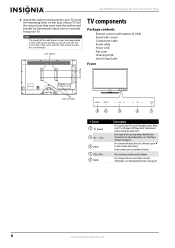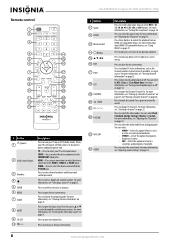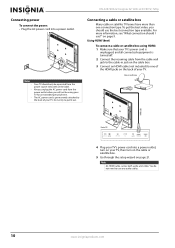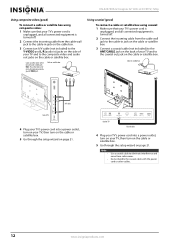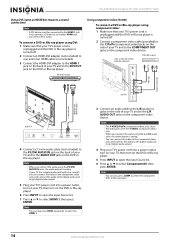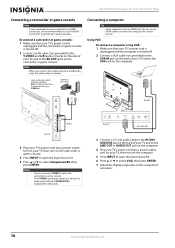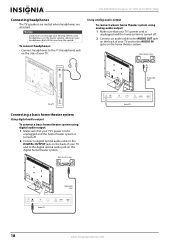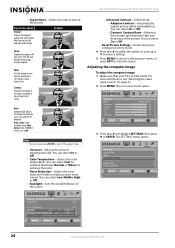Insignia NS-32E740A12 Support Question
Find answers below for this question about Insignia NS-32E740A12.Need a Insignia NS-32E740A12 manual? We have 10 online manuals for this item!
Question posted by JayneBartello on February 20th, 2012
Tv Wont Turn On
My insignia was working fine this morning and when i came home i tried to turn on my tv and the red light on the front keeps blinking, and the tv wont turn on, ive tried unplugging it and such but it keeps doing the same thing.
Requests for more information
Request from Shelleywebb on January 2nd, 2024 5:50 PM
I don't think I need to give a credit card for simple service p
I don't think I need to give a credit card for simple service p
Current Answers
Related Insignia NS-32E740A12 Manual Pages
Similar Questions
Blinking Red Light On Ns-40d420na16?
There is a blinking red light on my 40 inch insignia led tv? Whats up?
There is a blinking red light on my 40 inch insignia led tv? Whats up?
(Posted by henryrandy 7 years ago)
Can I Watch Video From My Usb Stick On A Insignia Ns-32e740a12
(Posted by aarnteres 9 years ago)
I Lost The Hd Picture On My 32' Insigna Tv - Model # Ns-32e740a12.
I need your help. Thanks
I need your help. Thanks
(Posted by noterys 10 years ago)
A 4' Black Frame Appears Around My Tv Making The Picture Very Small. Help!
(Posted by nuala 11 years ago)
Tv Wont Come On Only A Red Light By Power Butten
(Posted by rdoggg36 11 years ago)