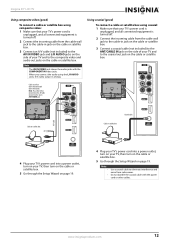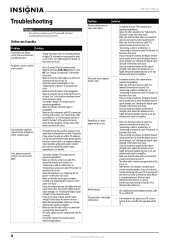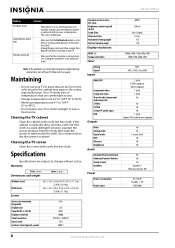Insignia NS-39L700A12 Support Question
Find answers below for this question about Insignia NS-39L700A12.Need a Insignia NS-39L700A12 manual? We have 12 online manuals for this item!
Question posted by Sincererubyred on May 18th, 2015
The Tv Keeps Turning Off Like It's Set On The Timer I've Reset It And Everything
The person who posted this question about this Insignia product did not include a detailed explanation. Please use the "Request More Information" button to the right if more details would help you to answer this question.
Current Answers
Related Insignia NS-39L700A12 Manual Pages
Similar Questions
Sleep Timer
timer is set to off still ask if watching after 2 hours
timer is set to off still ask if watching after 2 hours
(Posted by rwilson695 4 years ago)
Tv Keeps Turning Off And On
When I turn on my tv goeone to to roku screen then it turns off then on then off I have to unplug it...
When I turn on my tv goeone to to roku screen then it turns off then on then off I have to unplug it...
(Posted by maxlopez0162 6 years ago)
How Can I Set Up A Remote Connection To My Tv From A Dish Network Dual Receiver?
My tv needs to needs to be on channel 60 to receive the signal from my dish network dual receiver us...
My tv needs to needs to be on channel 60 to receive the signal from my dish network dual receiver us...
(Posted by Maureenmcrae 11 years ago)
The Picture On My Tv Cuts Heads Off Or Some Of The Picture How Do I Adjust This?
The picture on my tv cuts part of the picture off like a head at the top of a screen or words at the...
The picture on my tv cuts part of the picture off like a head at the top of a screen or words at the...
(Posted by accountonyou 11 years ago)