Insignia NS-39L700A12 Support Question
Find answers below for this question about Insignia NS-39L700A12.Need a Insignia NS-39L700A12 manual? We have 12 online manuals for this item!
Question posted by rwilson695 on December 13th, 2019
Sleep Timer
timer is set to off still ask if watching after 2 hours
Current Answers
There are currently no answers that have been posted for this question.
Be the first to post an answer! Remember that you can earn up to 1,100 points for every answer you submit. The better the quality of your answer, the better chance it has to be accepted.
Be the first to post an answer! Remember that you can earn up to 1,100 points for every answer you submit. The better the quality of your answer, the better chance it has to be accepted.
Related Insignia NS-39L700A12 Manual Pages
Warranty (English) - Page 1


...or (2) replace the Product at a Best Buy or Future Shop retail store location and your television Product has a screen size of less than a private home. • Modification of any... warranty service?
This warranty does not cover:
• Customer instruction/education • Installation • Set up adjustments • Cosmetic damage • Damage due to acts of God, such as the original...
User Manual (English) - Page 4


... digital closed captioning styles 36
Adjusting time settings 37
Setting the clock 37 Setting the sleep timer 38
Adjusting menu settings 38
Selecting the menu language 38 Labeling an input source 39 Restoring settings to the defaults 40
Using a USB ...codes 49
Legal notices 50
Two-year limited warranty - Insignia Televisions 51
US and Canada Markets 51
www.insigniaproducts.com
iii
User Manual (English) - Page 9


Your NS-39L700A12 represents the state of the art in . (200 mm)
Locators Locating grooves
www.insigniaproducts.com
Wall mount brackets
5
Installing the stand or wall-mount bracket
...
User Manual (English) - Page 12


...page 23. www.insigniaproducts.com
8 Description
Press to open the on the remote control to set the sleep timer. When your TV is noise or static on weak stereo broadcasts.
• SAP-Select ... select the audio mode for programs broadcast in on page 23. For more information, see "Setting the sleep timer" on page 22. To disconnect power, unplug the power cord.
Insignia 39" LCD TV...
User Manual (English) - Page 41


...X to adjust the setting.
• Press S or T to highlight Time, press W or X to select the hour, minute, or AM/PM field, then press S or T to adjust the setting.
12 Press MENU ... ENTER. Settings
Parental Controls Closed Caption T ime Menu Settings Input Labels
System Info Reset to Default
Picture Audio Channels Settings USB
Move
OK E NTE R
Select
Set Date/Time and Sleep Timer
MENU Previous...
User Manual (English) - Page 42


... 60 60 0 50
Move
OK E NTE R
Select
MENU Previous
Adjust settings to affect picture quality
EXIT Exit
2 Press W or X to highlight Sleep Timer, then press ENTER.
Insignia 39" LCD TV
Setting the sleep timer
You can also press SLEEP to set the sleep timer: 1 Press MENU.
To turn off the sleep timer, select Off.
6 Press MENU to return to the previous menu...
User Manual (English) - Page 51


...see "Checking the digital signal strength" on page 28.
• Enter 9999 to access parental controls, then set to view channels from the channel list. This is not a malfunction.
• Make sure that you have... keeps turning off your TV, then turn on your TV.
• Make sure that the sleep timer is not turned on. The channel may cause the cabinet to change channels.
• Make sure that...
User Manual (English) - Page 52


LCD 60Hz 1080p 1920 (H) × 1080 (V) 16:9 3000:1 6000:1
350 nits
3d y/c digital 8.5 ms 178 178
HDMI 1.3 Component video Tuner
1080p, 1080i, 720p, 480p, 480i 1080i, 720p, 480p, 480i
Analog Digital Inputs
NTSC ATSC, 8-VSB, Clear-QAM
HDMI/DVI
Component video Composite video Shared audio (component and composite) S-Video PC/VGA 3.5mm PC audio input USB
Outputs
2 (side) E-EDID compliant HDCP...
User Manual (English) - Page 54


Standard Television Receiving Apparatus - Canada ICES-003 statement
This Class B digital apparatus complies with...used in a particular installation. If this equipment does cause harmful interference to this equipment. Cables
Connections to radio or television reception, which the receiver is encouraged to try to correct the interference by the party responsible for a class B ...
User Manual (English) - Page 55


...If you purchased the Product at a Best Buy or Future Shop retail store location and your television Product has a screen size of less than a private home. • Modification of any person...or parts. This warranty does not cover:
• Customer instruction/education • Installation • Set up adjustments • Cosmetic damage • Damage due to acts of God, such as the original...
Quick Setup Guide (English) - Page 1


...
MENU
INPUT
39" LCD TV
VOL
VOL
QUICK SETUP GUIDE
CH
NS-39L700A12
CH
Thank You
for purchasing this product for years
to come
INP...
VIDE O
HDMI
TV
C OMP
MT S /S A P
VGA
ZOO M
SLEEP
CH-LIS T
PICTUR E
AUDIO
CCD
AC power cord
Remote control with AAA
...device to the end of this fine Insignia television.
Locating grooves
Screws
Installing a wall-mount bracket
...
Quick Setup Guide (English) - Page 2


...screen size and the TV program.
SLEEP
Sets the sleep timer.
123
4 56
7
INF O
89
R E CALL
...asks you select Auto, the date and time are automatically set to select Auto or Manual. Select Yes or No.
We're here for you have problems programming your TV on or off. All rights reserved. WE ARE GOING GREEN! 39" LCD TV I QUICK SETUP GUIDE I NS-39L700A12
Setting...6 To watch TV, ...
Important Information (English) - Page 2


... www.insigniaproducts.com, click Support & Service, enter your User Guide is not provided in
the Product Search field, then click Search.
1
www.insigniaproducts.com Insignia Televisions 9
US and Canada Markets 9
WE ARE GOING GREEN!
A copy of your model number in the box but is available online. Contents
CHILD SAFETY 1 Important Safety...
Important Information (English) - Page 4
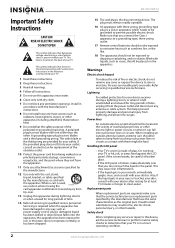
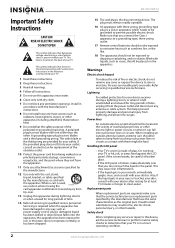
NS-39L700A12
Important Safety Instructions
CAUTION RISK OF ELECTRIC SHOCK
DO NOT OPEN
This symbol indicates that dangerous voltage constituting a risk of fire or electric ... the Class I apparatus which needs to be placed on the back of time, unplug it from
tip-over.
13 Unplug this device, ask the service technician to perform routine safety checks to prevent possible electric shock.
Important Information (English) - Page 6
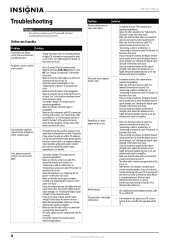
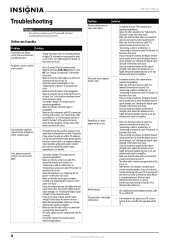
.... The station may be experiencing problems.
• Adjust the color saturation. Try a new set.
• Other devices (for example, surround sound receiver, external speakers, fans, or hair... cable TV is causing interference. NS-39L700A12
Troubleshooting
Warning
Do not try to repair your cable or satellite TV provider about upgrading to a set-top box.
To check the ...
Important Information (English) - Page 8
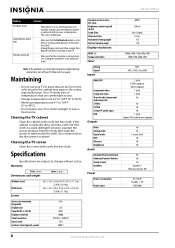
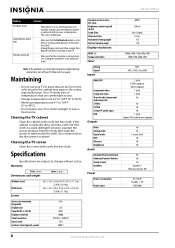
...free cloth. See "Setting the sleep timer" in . Your TV works best in a weak detergent solution, squeeze the excess moisture from the cloth, then wipe the screen or cabinet with the cloth. NS-39L700A12
Problem
Solution
TV cabinet... turning off your TV, then turn it on your TV.
• Make sure that the sleep timer is in use your TV in and turn off
• When the TV is not turned on...
Important Information (English) - Page 9


...Multimedia Interface are trademarks of Dolby Laboratories.
Standard Television Receiving Apparatus - Dolby and the double-D ...television reception, which the receiver is connected. • Consult the dealer or an experienced radio/TV technician
for help. Miscellaneous
OSD languages INlink Game Mode ENERGY STAR qualified Internet connectable TV base screws V-Chip (version 2.0) Sleep timer...
Important Information (English) - Page 10
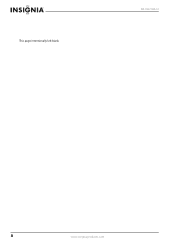
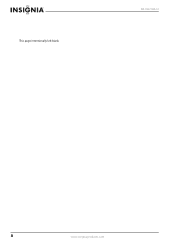
This page intentionally left blank
NS-39L700A12
8
www.insigniaproducts.com
Important Information (English) - Page 11


...to be free of defects in the original manufacturer of the material or workmanship for a television with a screen 37 inches or larger, in some countries. During the Warranty Period, if... parts charges. This warranty does not cover:
• Customer instruction/education • Installation • Set up adjustments • Cosmetic damage • Damage due to acts of God, such as the original...
Similar Questions
Insignia Ns-39l700a12 Where Is The Headphone Jack Connection Located
(Posted by refdesk 2 years ago)
The Tv Keeps Turning Off Like It's Set On The Timer I've Reset It And Everything
(Posted by Sincererubyred 8 years ago)


