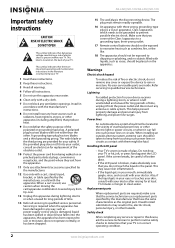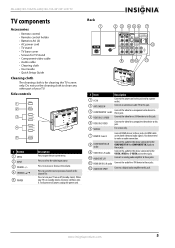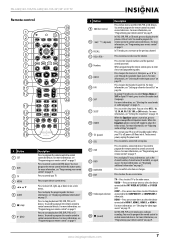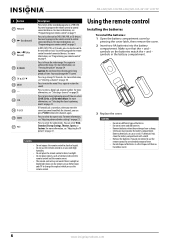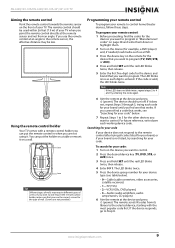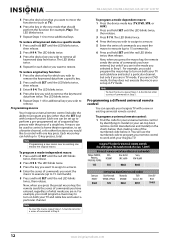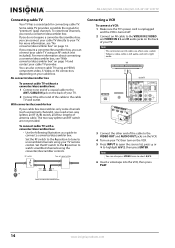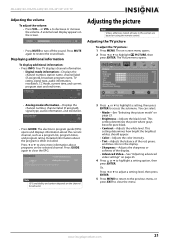Insignia NS-L46Q120-10A Support Question
Find answers below for this question about Insignia NS-L46Q120-10A.Need a Insignia NS-L46Q120-10A manual? We have 7 online manuals for this item!
Question posted by deicei33 on March 25th, 2017
Lost Remote
Current Answers
Answer #1: Posted by BusterDoogen on March 25th, 2017 3:01 PM
I hope this is helpful to you!
Please respond to my effort to provide you with the best possible solution by using the "Acceptable Solution" and/or the "Helpful" buttons when the answer has proven to be helpful. Please feel free to submit further info for your question, if a solution was not provided. I appreciate the opportunity to serve you!
Related Insignia NS-L46Q120-10A Manual Pages
Similar Questions
Send instructions step by step for channel scan.
The mute button isn't on but I still have no sound coming from the tv
I need your help. Thanks