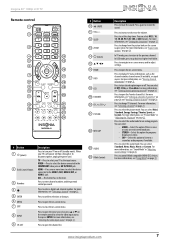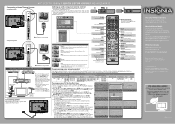Insignia NS-40L240A13 Support Question
Find answers below for this question about Insignia NS-40L240A13.Need a Insignia NS-40L240A13 manual? We have 11 online manuals for this item!
Question posted by tencerd on June 13th, 2012
Closed Captioning Is Not An Option On My Insigna Ns-40l240a13. How Do I Get It?
The person who posted this question about this Insignia product did not include a detailed explanation. Please use the "Request More Information" button to the right if more details would help you to answer this question.
Current Answers
Answer #1: Posted by JohnINSG on July 17th, 2012 7:47 AM
To enable and disable closed captions, press the CCD button on your remote control one or more times. To customize your closed caption settings, enter the on screen Menu and select Settings, then Closed Captioning, then Closed Caption, then Caption Control. You may turn options on or off or CC on mute. You may also adjust other caption settings via this Menu. For full details on closed caption features on your TV, please review the User Manual, downloadable via http://www.insigniaproducts.com/products/televisions/NS-40L240A13.html?supportTab=open. I hope this helps.
John
Best Buy Exclusive Brands Support
Related Insignia NS-40L240A13 Manual Pages
Similar Questions
Closed Captioning Does Not Work
The closed captioning and parental controls menu selections under settings are greyed out and the CC...
The closed captioning and parental controls menu selections under settings are greyed out and the CC...
(Posted by rjohnston57287 8 years ago)
Screws For Tv Stand
I need screws for my Insignia NS-40L240A13 tv stand. Where can I purchase them or order them? Thanks...
I need screws for my Insignia NS-40L240A13 tv stand. Where can I purchase them or order them? Thanks...
(Posted by Jenmeathe 8 years ago)
How To Get Closed Caption On Insignia Ns-42e470a13
(Posted by Jactrue 9 years ago)
Manual
I just bought a house wirh all furnishings including the Insignia TV Model ns-40l240A13. However - N...
I just bought a house wirh all furnishings including the Insignia TV Model ns-40l240A13. However - N...
(Posted by pba414 10 years ago)
Closed Captioning On My Set Is Not Listed As An Option
(Posted by tencerd 11 years ago)