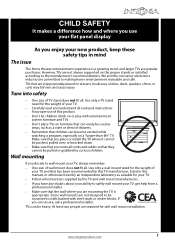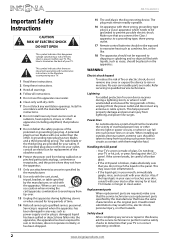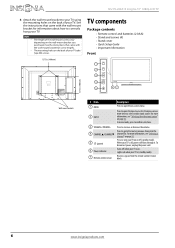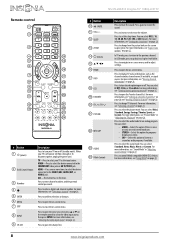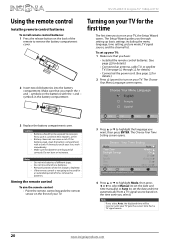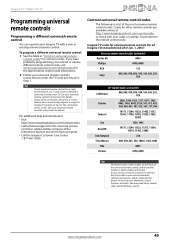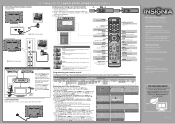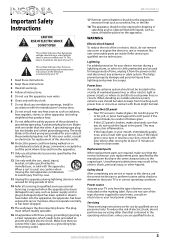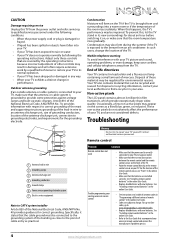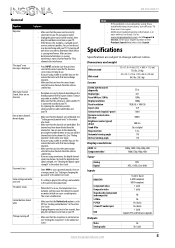Insignia NS-55L260A13 Support Question
Find answers below for this question about Insignia NS-55L260A13.Need a Insignia NS-55L260A13 manual? We have 13 online manuals for this item!
Question posted by preetjohal75 on March 10th, 2015
Lost Remote Need Code Please Help Have New Universal Remote
The person who posted this question about this Insignia product did not include a detailed explanation. Please use the "Request More Information" button to the right if more details would help you to answer this question.
Current Answers
Related Insignia NS-55L260A13 Manual Pages
Similar Questions
Insignia Tv No Visual, Audio Works
I've had my Insignia television for about three years it's a 2014 model number NS- d310na105. Today ...
I've had my Insignia television for about three years it's a 2014 model number NS- d310na105. Today ...
(Posted by gstevens20 3 years ago)
Tv Code For Rca Universal Remote
Do You Have The Tv Program Code For An Rca Universal Remote For The Insigna Tv Model Ns 32e321a13
Do You Have The Tv Program Code For An Rca Universal Remote For The Insigna Tv Model Ns 32e321a13
(Posted by byronjohnson49 8 years ago)
Could You Send Me A New Cord?
I bought a boom box for $24.95 at best Buy. The cord in the back falls out. Could you send another's...
I bought a boom box for $24.95 at best Buy. The cord in the back falls out. Could you send another's...
(Posted by annedeveau 10 years ago)
My Insignia Won't Turn On
My insignia LCD tv model NS-55L260A13 started having problems turning on Sometimes it would turn on ...
My insignia LCD tv model NS-55L260A13 started having problems turning on Sometimes it would turn on ...
(Posted by Walker9419 10 years ago)