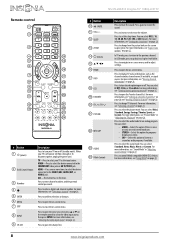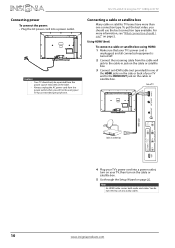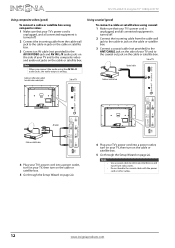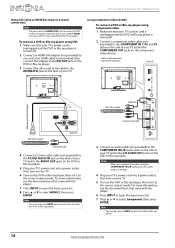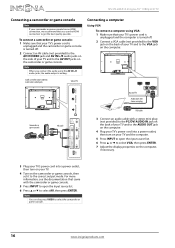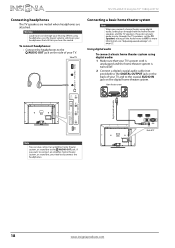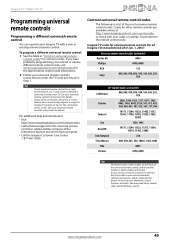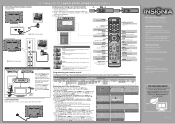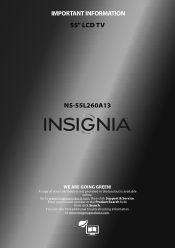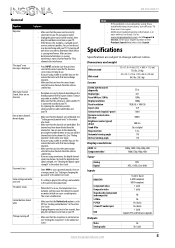Insignia NS-55L260A13 Support Question
Find answers below for this question about Insignia NS-55L260A13.Need a Insignia NS-55L260A13 manual? We have 13 online manuals for this item!
Question posted by gstevens20 on July 28th, 2020
Insignia Tv No Visual, Audio Works
Current Answers
Answer #1: Posted by Odin on July 28th, 2020 8:50 AM
Hope this is useful. Please don't forget to click the Accept This Answer button if you do accept it. My aim is to provide reliable helpful answers, not just a lot of them. See https://www.helpowl.com/profile/Odin.
Answer #2: Posted by INIMITABLE on July 28th, 2020 5:09 AM
If you try hitting the "Menu" button, do you see anything come up? Or no text at all? What about if you try switching inputs?
If the menu and/or input selector comes up, that means it's not necessarily a problem with the set. it could be a problem with whatever you've got hooked up to the TV. If you've got something, like a blu-ray player, hooked up via HDMI, try power cycling both the TV and the device. Unplug them or shut off the power strip, unplug and reseat the HDMI cable at both ends, then plug back in and turn on again. Loss of picture while sound continues is a relatively common occurrence with HDMI
But if you don't see anything come up on the screen at all, then it's likely it is indeed a problem with the set. Try power cycling it anyway, just in case, Possibly even leave it unplugged overnight. If that doesn't work, you may need to have it serviced.
I hope this is helpful? PLEASE "ACCEPT" and mark it "HELPFUL" to complement my little effort. Hope to bring you more detailed answers
-INIMITABLE
Related Insignia NS-55L260A13 Manual Pages
Similar Questions
I tried connecting my TV to the phone using the AUX cable by plugging it to the audio jack while the...
I use a audio transmitter that plugs into the audio output jack on the TV. It transmittes the audio ...
how to conect an optical audio to the insignia tv model number ns-55l260a13