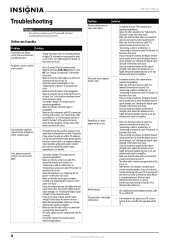Insignia NS-39L700A12 Support Question
Find answers below for this question about Insignia NS-39L700A12.Need a Insignia NS-39L700A12 manual? We have 12 online manuals for this item!
Question posted by accountonyou on July 19th, 2012
The Picture On My Tv Cuts Heads Off Or Some Of The Picture How Do I Adjust This?
The picture on my tv cuts part of the picture off like a head at the top of a screen or words at the side of the screen tried using the zoom button on the remote did not help
Current Answers
Answer #1: Posted by JohnINSG on July 24th, 2012 5:20 AM
You didn't say what your video signal source is, so I apologize in advance for the general nature of this reply. Try this: turn off the Overscan setting for your TV. You should be able to find this under Settings, then Advanced Video. Also, you can control the signal that is sent to your TV from your connected devices by selecting "Widescreen" or "16:9 pillarbox" (or similar) in the aspect ratio controls of your disk player, cable box, or game console. I hope this helps.
John
Best Buy Exclusive Brands Support
Related Insignia NS-39L700A12 Manual Pages
Similar Questions
Ns-19e310a13 Hopw Do I Make The Picture Completely Screen?
(Posted by gordonjohnson 9 years ago)
How Do I Change The View Of My Picture On Screen (words Are Cut Off)?
Words and people's heads are cut off
Words and people's heads are cut off
(Posted by cmcclure 9 years ago)
Bad Hdmi Port
I was watching nextflix thru my blu-ray player on my Insignia tv (ns-39l700a12) the other day. I hav...
I was watching nextflix thru my blu-ray player on my Insignia tv (ns-39l700a12) the other day. I hav...
(Posted by sceeto 9 years ago)
How Can I Set Up A Remote Connection To My Tv From A Dish Network Dual Receiver?
My tv needs to needs to be on channel 60 to receive the signal from my dish network dual receiver us...
My tv needs to needs to be on channel 60 to receive the signal from my dish network dual receiver us...
(Posted by Maureenmcrae 11 years ago)
Where Can I Find A Remote Control For My 39' Ns39700a12 Lcd Tv ?
We lost our remote, and heard that they are Not being made anymore.
We lost our remote, and heard that they are Not being made anymore.
(Posted by flyboy48 11 years ago)