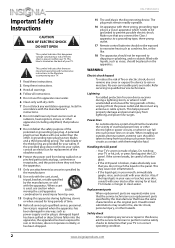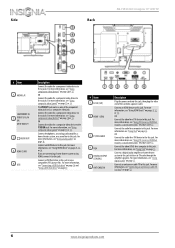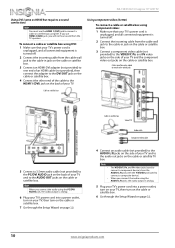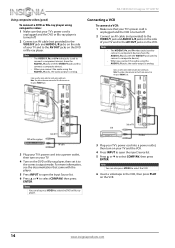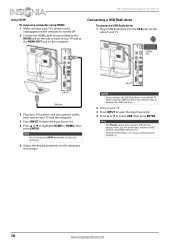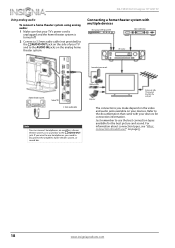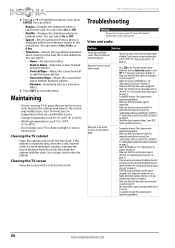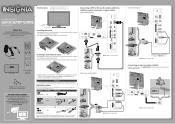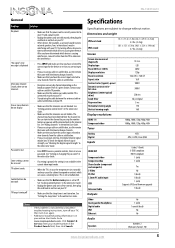Insignia NS-19E310A13 Support Question
Find answers below for this question about Insignia NS-19E310A13.Need a Insignia NS-19E310A13 manual? We have 12 online manuals for this item!
Question posted by gordonjohnson on January 3rd, 2015
Ns-19e310a13 Hopw Do I Make The Picture Completely Screen?
Current Answers
Answer #1: Posted by BusterDoogen on January 3rd, 2015 4:47 PM
I hope this is helpful to you!
Please respond to my effort to provide you with the best possible solution by using the "Acceptable Solution" and/or the "Helpful" buttons when the answer has proven to be helpful. Please feel free to submit further info for your question, if a solution was not provided. I appreciate the opportunity to serve you!
Related Insignia NS-19E310A13 Manual Pages
Similar Questions
Words and people's heads are cut off
Have a 19" and when I am not standing in front of tv, the fonts are to small for me to read in close...
Can I manually add channels instead of auto searching for them?