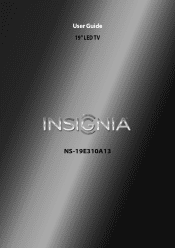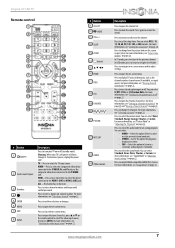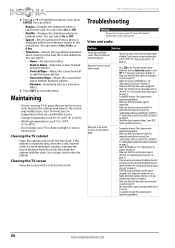Insignia NS-19E310A13 Support Question
Find answers below for this question about Insignia NS-19E310A13.Need a Insignia NS-19E310A13 manual? We have 12 online manuals for this item!
Question posted by PdlLov on May 25th, 2014
How To Increase Size Of Fonts In Closed Captioning On Ns-19e310a13
Have a 19" and when I am not standing in front of tv, the fonts are to small for me to read in close captioning. I am using a cable setup from Comcast but analog is all that I am using for closed captioning. None of the choices on Tv for closed captioning except CC do anything. If I need digital, how do I get it?
Current Answers
Related Insignia NS-19E310A13 Manual Pages
Similar Questions
Ns-19e310a13 Hopw Do I Make The Picture Completely Screen?
(Posted by gordonjohnson 9 years ago)
How To Fix Insignia Ns-32lcd 32 Lcd Tv No Sound Issue
(Posted by Aparkst 10 years ago)
Manually Adding Channels
Can I manually add channels instead of auto searching for them?
Can I manually add channels instead of auto searching for them?
(Posted by anner1000 10 years ago)
Where We Are In The Television Entrance Video Of A Insignia Lcd Tv 42 '
(Posted by yolandah1518 10 years ago)
Insignia Tv -ns-39e480a13 Is This Tv Edge Lit Or Backlit. Thank You Bob
insignia tv ns 39e480a13 is this tv edge lit of backlit thank you bob.
insignia tv ns 39e480a13 is this tv edge lit of backlit thank you bob.
(Posted by bobarty 11 years ago)