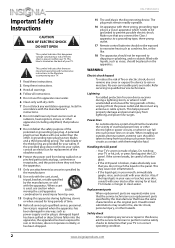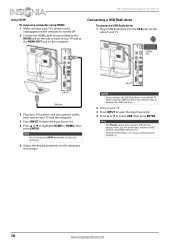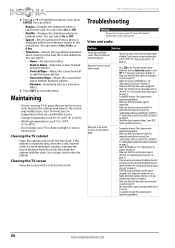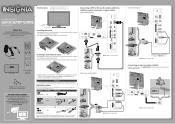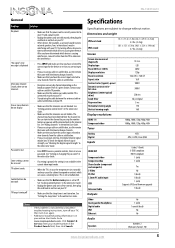Insignia NS-19E310A13 Support Question
Find answers below for this question about Insignia NS-19E310A13.Need a Insignia NS-19E310A13 manual? We have 12 online manuals for this item!
Question posted by barsoomiand512 on December 24th, 2012
Could The Screen Angle With The Base Be Adjusted
The person who posted this question about this Insignia product did not include a detailed explanation. Please use the "Request More Information" button to the right if more details would help you to answer this question.
Current Answers
Related Insignia NS-19E310A13 Manual Pages
Similar Questions
Ns-19e310a13 Hopw Do I Make The Picture Completely Screen?
(Posted by gordonjohnson 9 years ago)
How To Increase Size Of Fonts In Closed Captioning On Ns-19e310a13
Have a 19" and when I am not standing in front of tv, the fonts are to small for me to read in close...
Have a 19" and when I am not standing in front of tv, the fonts are to small for me to read in close...
(Posted by PdlLov 9 years ago)
Manually Adding Channels
Can I manually add channels instead of auto searching for them?
Can I manually add channels instead of auto searching for them?
(Posted by anner1000 10 years ago)
Replacement Screen Ns-24e340a13
Is there a replacement screen for the NS-24E340A13 available?
Is there a replacement screen for the NS-24E340A13 available?
(Posted by cygnus359 11 years ago)
Where Can I Find A Replacement Plasma Screen For An Insignia Model#ns-50p650a11t
cant find screen for plasma
cant find screen for plasma
(Posted by dguzz26 12 years ago)