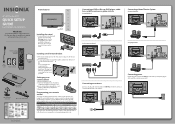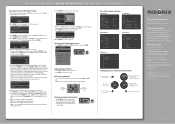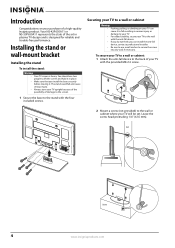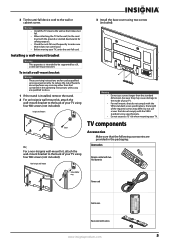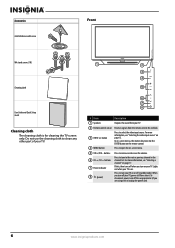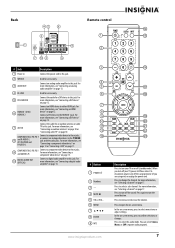Insignia NS-50P650A11 Support Question
Find answers below for this question about Insignia NS-50P650A11.Need a Insignia NS-50P650A11 manual? We have 9 online manuals for this item!
Question posted by dguzz26 on October 17th, 2011
Where Can I Find A Replacement Plasma Screen For An Insignia Model#ns-50p650a11t
cant find screen for plasma
Current Answers
Related Insignia NS-50P650A11 Manual Pages
Similar Questions
Where Can I Download The Firmware For Insgnia Tv Model Ns-46d40sna14 ?
Where can I download the firmware for INSGNIA TV model NS-46D40SNA14 ?
Where can I download the firmware for INSGNIA TV model NS-46D40SNA14 ?
(Posted by alfredalliven 2 years ago)
I Am Looking For A Replacement Led Screen For An Insignia Ns-48d510na15.
I know it's a discontinued model but would like to know where I would be able to buy a replacement L...
I know it's a discontinued model but would like to know where I would be able to buy a replacement L...
(Posted by Wawuce 6 years ago)
Can I Buy A Replacement Screen Model 50p650a11
(Posted by daviallen533 8 years ago)
Plasma Screen Does't Turn On
power LED blinks red. I already tried power supply did not fix the problem. y-main or x-main??
power LED blinks red. I already tried power supply did not fix the problem. y-main or x-main??
(Posted by sebas62000 10 years ago)
Screen For Model Ns-50p650a11
My Scren Craked Will It Was Wall Mounted I Need A Screen For It Can You Help. It Was Bought 2011
My Scren Craked Will It Was Wall Mounted I Need A Screen For It Can You Help. It Was Bought 2011
(Posted by jimbob02138 10 years ago)