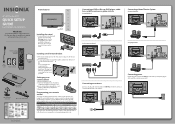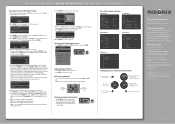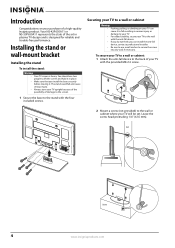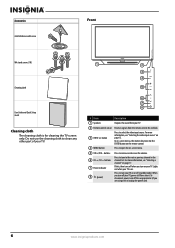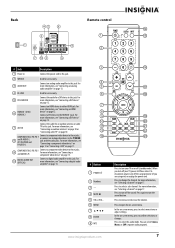Insignia NS-50P650A11 Support Question
Find answers below for this question about Insignia NS-50P650A11.Need a Insignia NS-50P650A11 manual? We have 9 online manuals for this item!
Question posted by sebas62000 on June 26th, 2013
Plasma Screen Does't Turn On
power LED blinks red. I already tried power supply did not fix the problem. y-main or x-main??
Current Answers
Related Insignia NS-50P650A11 Manual Pages
Similar Questions
Cracked Screen That Now Won't Turn On But Shows Red Light
How do I fix a cracked screen to make it useable again without ever knowing or seeing the it was cra...
How do I fix a cracked screen to make it useable again without ever knowing or seeing the it was cra...
(Posted by awogan2000 2 years ago)
Blinking Red Light On Ns-40d420na16?
There is a blinking red light on my 40 inch insignia led tv? Whats up?
There is a blinking red light on my 40 inch insignia led tv? Whats up?
(Posted by henryrandy 7 years ago)
Ns- Lcd32 Power Light Flashes
2006 NS-LCD32 Red light comes on but no power up. when upluging from AC outlet red light flashes 5 t...
2006 NS-LCD32 Red light comes on but no power up. when upluging from AC outlet red light flashes 5 t...
(Posted by osufan1 9 years ago)
How Can I Get A New Screen For My Insignia Ns-50p650a11?
My screen cracked after only a week of getting my T.V. Where can I get it replaced. I have two 42' m...
My screen cracked after only a week of getting my T.V. Where can I get it replaced. I have two 42' m...
(Posted by lvega89 11 years ago)
Where Can I Find A Replacement Plasma Screen For An Insignia Model#ns-50p650a11t
cant find screen for plasma
cant find screen for plasma
(Posted by dguzz26 12 years ago)