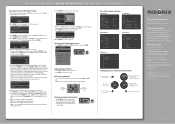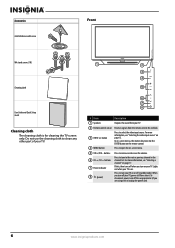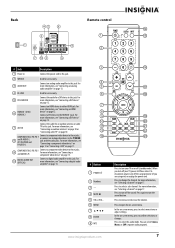Insignia NS-50P650A11 Support Question
Find answers below for this question about Insignia NS-50P650A11.Need a Insignia NS-50P650A11 manual? We have 9 online manuals for this item!
Question posted by awogan2000 on December 11th, 2021
Cracked Screen That Now Won't Turn On But Shows Red Light
Current Answers
Answer #1: Posted by SonuKumar on December 12th, 2021 7:48 AM
That problem is usually have 2 causes..Its either power supply board or main board..
Please take this steps on how to determine the problem:
1. Open the back cover.
2. Check the power supply output...It should have 5vdc for the main board..12vdc or 16vdc for the audio and 24vdc for the back-light inverter..
3. If those 3 voltage supplies have encountered voltage drop...The problem could be on power supply board..
4. If the power supply output is normal..The problem could be on the main board...
5. If the problem is power supply you should check if the capacitors are bulged on the top and try to replaced it..If you can't do that you can purchased new power supply board..
6. If the problem is on main board there is no D.I.Y repair on that so you need to buy a new main board that fits to your TV..
Hope this solution will be helpful..
Please respond to my effort to provide you with the best possible solution by using the "Acceptable Solution" and/or the "Helpful" buttons when the answer has proven to be helpful.
Regards,
Sonu
Your search handyman for all e-support needs!!
Related Insignia NS-50P650A11 Manual Pages
Similar Questions
Insignia 55 d won't power on no light on front of Television however I do have a red LED next to the...
my screen is cracked pretty bad and I was wondering how much it would cost for a new screen ?
There is a blinking red light on my 40 inch insignia led tv? Whats up?
power LED blinks red. I already tried power supply did not fix the problem. y-main or x-main??
My screen cracked after only a week of getting my T.V. Where can I get it replaced. I have two 42' m...