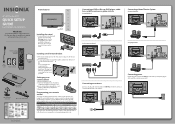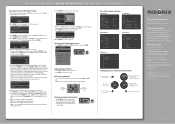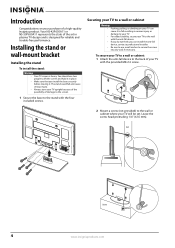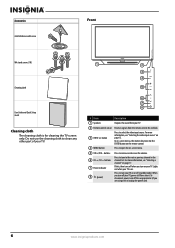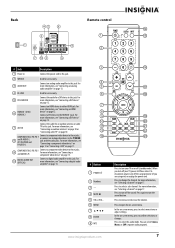Insignia NS-50P650A11 Support Question
Find answers below for this question about Insignia NS-50P650A11.Need a Insignia NS-50P650A11 manual? We have 9 online manuals for this item!
Question posted by Glasgow5 on December 12th, 2017
Replacement Screen ?
my screen is cracked pretty bad and I was wondering how much it would cost for a new screen ?
Current Answers
Answer #1: Posted by Odin on December 12th, 2017 9:17 PM
Insignia will likely sell you a replacement. Use the contact information here--https://www.contacthelp.com/insignia/customer-service. If you want to look for used screens, a good resource is http://www.searchtempest.com/, which will provide many useful filters, will let you search locally or country-wide and even globally, and covers Craigslist, eBay, Amazon, and many other sources. Good luck!
Hope this is useful. Please don't forget to click the Accept This Answer button if you do accept it. My aim is to provide reliable helpful answers, not just a lot of them. See https://www.helpowl.com/profile/Odin.
Related Insignia NS-50P650A11 Manual Pages
Similar Questions
Can I Buy A Replacement Screen Model 50p650a11
(Posted by daviallen533 8 years ago)
Replacement Screen
Was wondering if I'm able to buy a replacement for my insignia. The screen itself isn't broken, but ...
Was wondering if I'm able to buy a replacement for my insignia. The screen itself isn't broken, but ...
(Posted by Megan635 10 years ago)
Replacement Screen Ns-24e340a13
Is there a replacement screen for the NS-24E340A13 available?
Is there a replacement screen for the NS-24E340A13 available?
(Posted by cygnus359 11 years ago)
How Can I Get A New Screen For My Insignia Ns-50p650a11?
My screen cracked after only a week of getting my T.V. Where can I get it replaced. I have two 42' m...
My screen cracked after only a week of getting my T.V. Where can I get it replaced. I have two 42' m...
(Posted by lvega89 11 years ago)