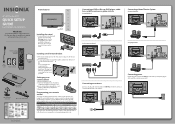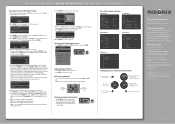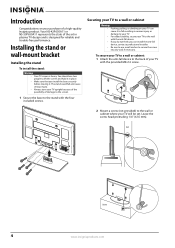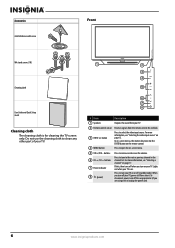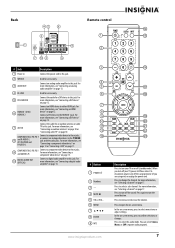Insignia NS-50P650A11 Support Question
Find answers below for this question about Insignia NS-50P650A11.Need a Insignia NS-50P650A11 manual? We have 9 online manuals for this item!
Question posted by xsjanox on February 4th, 2012
Howis Possible To Replace Screen
The person who posted this question about this Insignia product did not include a detailed explanation. Please use the "Request More Information" button to the right if more details would help you to answer this question.
Current Answers
Related Insignia NS-50P650A11 Manual Pages
Similar Questions
Replacement Screen ?
my screen is cracked pretty bad and I was wondering how much it would cost for a new screen ?
my screen is cracked pretty bad and I was wondering how much it would cost for a new screen ?
(Posted by Glasgow5 6 years ago)
Can I Buy A Replacement Screen Model 50p650a11
(Posted by daviallen533 8 years ago)
Replacement Screen
Was wondering if I'm able to buy a replacement for my insignia. The screen itself isn't broken, but ...
Was wondering if I'm able to buy a replacement for my insignia. The screen itself isn't broken, but ...
(Posted by Megan635 10 years ago)
Replacement Screen Ns-24e340a13
Is there a replacement screen for the NS-24E340A13 available?
Is there a replacement screen for the NS-24E340A13 available?
(Posted by cygnus359 11 years ago)
Where Can I Find A Replacement Plasma Screen For An Insignia Model#ns-50p650a11t
cant find screen for plasma
cant find screen for plasma
(Posted by dguzz26 12 years ago)