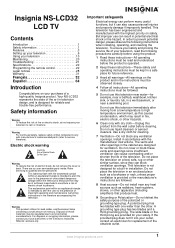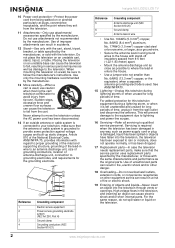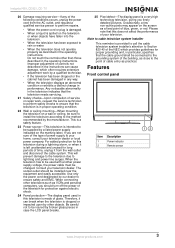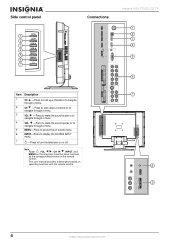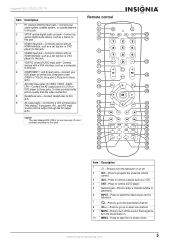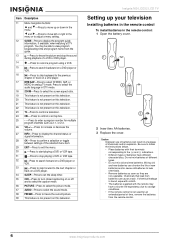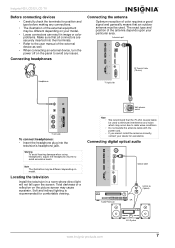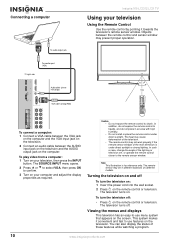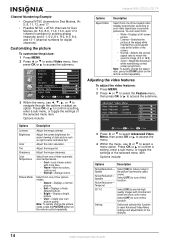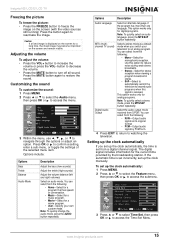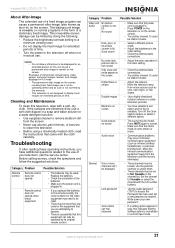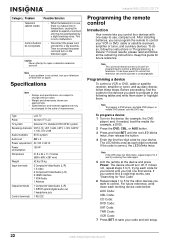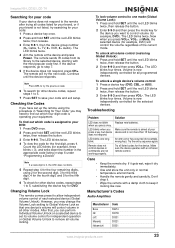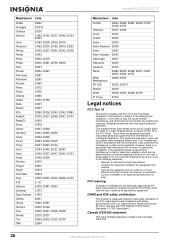Insignia NS-LCD32 Support Question
Find answers below for this question about Insignia NS-LCD32.Need a Insignia NS-LCD32 manual? We have 2 online manuals for this item!
Question posted by cmcclure on December 3rd, 2014
How Do I Change The View Of My Picture On Screen (words Are Cut Off)?
Words and people's heads are cut off
Current Answers
Answer #1: Posted by sabrie on December 8th, 2014 2:29 AM
change the appearance of the screen, cycle through these four options by pressing the Zoom button on the remote:Normal: Selects the aspect ratio that matches to source's aspect ratio (4:3 or 16:9)oWide: Displays a full-screen imageoZoom: Enlarges the picture. The top and bottom may be cropped.oCinema: Stretches the image at the edges while maintaining a clear image in the center of the screen
www.techboss.co.za
Related Insignia NS-LCD32 Manual Pages
Similar Questions
How Do I Change The Picture Size From Letter Box To Full Size
(Posted by srolandsandra 10 years ago)
Increase Tv Picture Size
How to increase picture size on my Insignia 19" LED TV
How to increase picture size on my Insignia 19" LED TV
(Posted by sam521white 10 years ago)
Good Picture But No Sound
The television has a picture but no sound. The manual's troubleshooting pages sugge...
The television has a picture but no sound. The manual's troubleshooting pages sugge...
(Posted by mrcapone1 10 years ago)
Insignia Ns-l42q120-10a Picture And Sound Cuts In And Out.
Intermittently, the sound will go silent and the picture will quiver and look similar to a checkerbo...
Intermittently, the sound will go silent and the picture will quiver and look similar to a checkerbo...
(Posted by spossingeraa 12 years ago)
Ns-lcd32 Screen Cycles Red Blue Green White Black And Repeats
screen cycles all the colors and repeats. unplugged nohelp. do you know the fix or is it bad main bo...
screen cycles all the colors and repeats. unplugged nohelp. do you know the fix or is it bad main bo...
(Posted by wdunn 12 years ago)