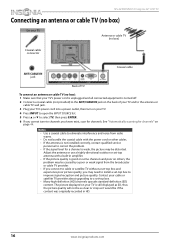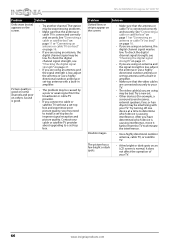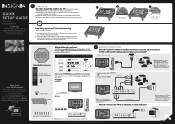Insignia NS-32D20SNA14 Support Question
Find answers below for this question about Insignia NS-32D20SNA14.Need a Insignia NS-32D20SNA14 manual? We have 13 online manuals for this item!
Question posted by srolandsandra on December 25th, 2013
How Do I Change The Picture Size From Letter Box To Full Size
Current Answers
Answer #1: Posted by StLFanMan on December 26th, 2013 1:42 PM
Normal: Displays the image in the original aspect ratio. Black bars appear if the image is not in widescreen (16:9) aspect ratio.
Zoom: Expands the image to fill the screen. The top and bottom of the image may be cropped.
Wide: Use this option to view content recorded in a 16:9 (wide-screen) aspect ratio.
Cinema: Stretches the image at the edges, but keeps a clear image in the center.
Auto: Automatically adjusts the image based on the screen size and TV program. Note: Auto is only available when Auto Aspect Ratio in the Channels menu is set to On.
Related Insignia NS-32D20SNA14 Manual Pages
Similar Questions
I have a DVI > HDMI cable to run from Motorola DCT6200 cable box. What are my options for audio i...
How can I play music from my iPhone 4 to my insignia 32" television it's model is NS-32D20SNA14
How to increase picture size on my Insignia 19" LED TV
I have a 32 inch screen but the picture does not cover the whole screen. How do I change that
I have been trying to set up channels for my TV. I have Cox communications and have a cable going di...