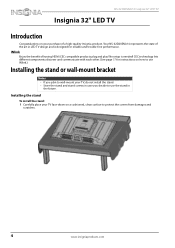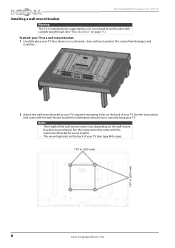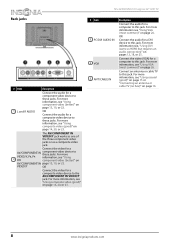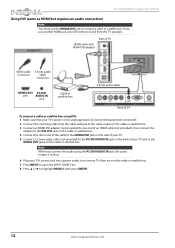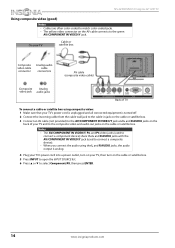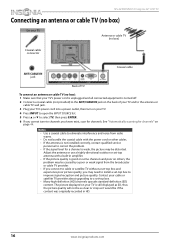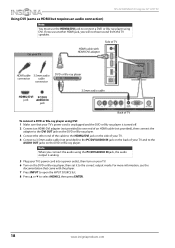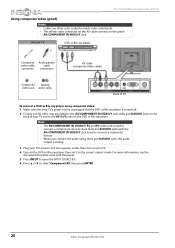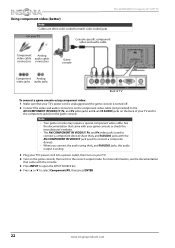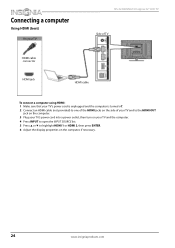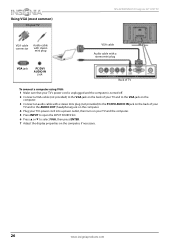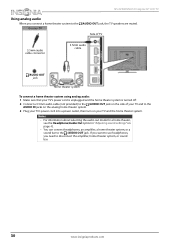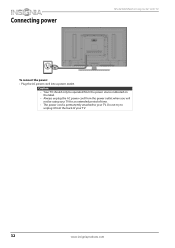Insignia NS-32D20SNA14 Support Question
Find answers below for this question about Insignia NS-32D20SNA14.Need a Insignia NS-32D20SNA14 manual? We have 13 online manuals for this item!
Question posted by remywren on March 30th, 2014
Playing Music On Tv
How can I play music from my iPhone 4 to my insignia 32" television it's model is NS-32D20SNA14
Current Answers
Answer #1: Posted by TheWiz on March 31st, 2014 8:25 AM
The only way you can do that is with an Apple TV which will allow you to stream the music from your phone to the TV.
Related Insignia NS-32D20SNA14 Manual Pages
Similar Questions
Where I Can Buy Service Manual For Tv Insignia Ns-lcd26f
(Posted by ham75 3 years ago)
How To Change And Buy The Battery Of My Small Tv Insignia Ns L7hyv 10 A
How to change and buy the battery of my small TV Insignia ns L7hyv 10 A
How to change and buy the battery of my small TV Insignia ns L7hyv 10 A
(Posted by zigloupin 8 years ago)
Insignia Tv Troubleshooting Ns-55l260a13 Picture Does Not Show
(Posted by moncopp 9 years ago)
How Do I Change The Picture Size From Letter Box To Full Size
(Posted by srolandsandra 10 years ago)