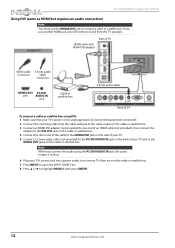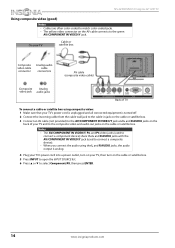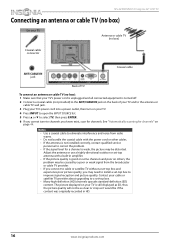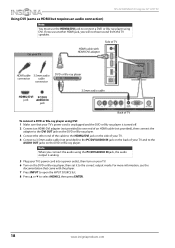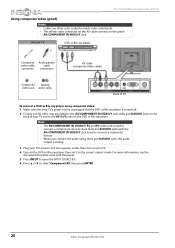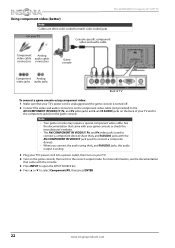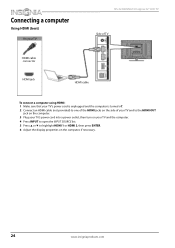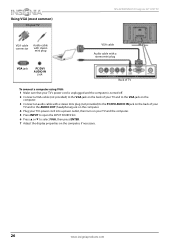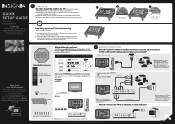Insignia NS-32D20SNA14 Support Question
Find answers below for this question about Insignia NS-32D20SNA14.Need a Insignia NS-32D20SNA14 manual? We have 13 online manuals for this item!
Current Answers
Answer #1: Posted by StLFanMan on December 13th, 2013 7:11 PM
Turn the TV off. Unplug the TV from the wall for about a minute, and then plug it back in. Turn the TV on & restore settings back to factory defaults. If you still experience issues, I would recommend calling our Product Support Team at:
U.S. and Canada - 1-877-467-4289
Mexico - 01-800-926-3000
We’re here to answer your requests daily from 7 am - 12 am CT.
Otherwise, you can post your question on our Insignia Community Forums: http://community.insigniaproducts.com/ for further assistance.
Related Insignia NS-32D20SNA14 Manual Pages
Similar Questions
I have a DVI > HDMI cable to run from Motorola DCT6200 cable box. What are my options for audio i...
How can I play music from my iPhone 4 to my insignia 32" television it's model is NS-32D20SNA14
Damage to the power regulator Luisan
I need your help. Thanks