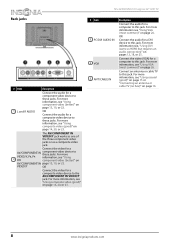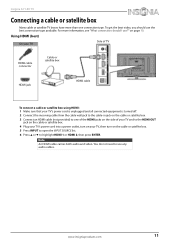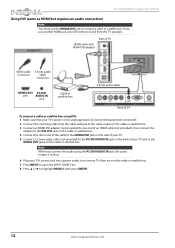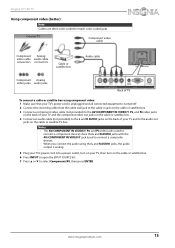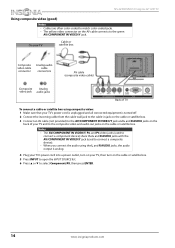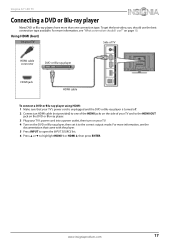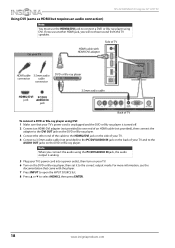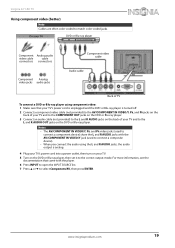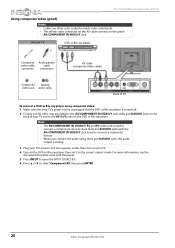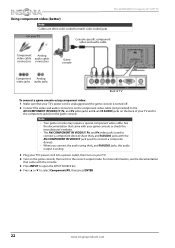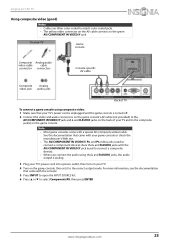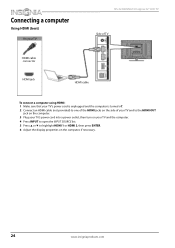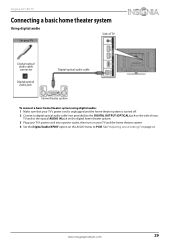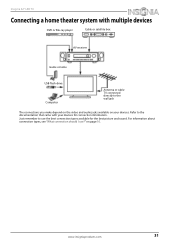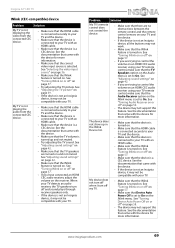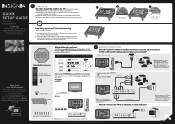Insignia NS-32D20SNA14 Support Question
Find answers below for this question about Insignia NS-32D20SNA14.Need a Insignia NS-32D20SNA14 manual? We have 13 online manuals for this item!
Question posted by lenwheeler on April 5th, 2014
How Do I Get Audio When Using Dvi Input?
Current Answers
Answer #1: Posted by StLFanMan on April 5th, 2014 3:08 PM
U.S. and Canada - 1-877-467-4289
Mexico - 01-800-926-3000
We’re here to answer your requests daily from 7 am - 12 am CT.
OR, you may post your situation on the Insignia Community Forums, so that one of their specialists may research your issue/provide troubleshooting assistance that way at:
http://community.insigniaproducts.com/
I hope this helps!
Related Insignia NS-32D20SNA14 Manual Pages
Similar Questions
How can I play music from my iPhone 4 to my insignia 32" television it's model is NS-32D20SNA14
I tried connecting my TV to the phone using the AUX cable by plugging it to the audio jack while the...