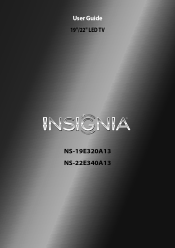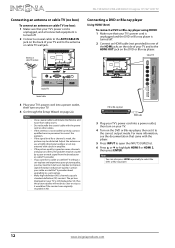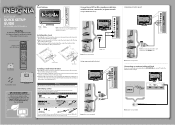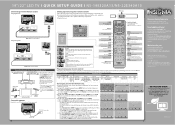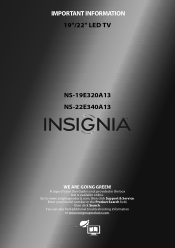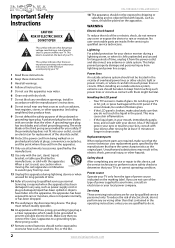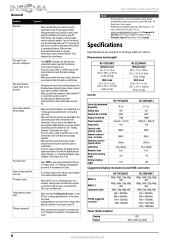Insignia NS-19E320A13 Support Question
Find answers below for this question about Insignia NS-19E320A13.Need a Insignia NS-19E320A13 manual? We have 10 online manuals for this item!
Question posted by larrazolas27 on September 27th, 2013
Tv Service Manual Model NS-19E320A13 Isignia
Damage to the power regulator
Luisan
Current Answers
Answer #1: Posted by StLFanMan on September 27th, 2013 11:40 AM
You can download a copy of the User Manaul for the NS-19E320A13 TV here, under the Support/Downloads tab:
http://www.insigniaproducts.com/products/televisions/NS-19E320A13.html
Related Insignia NS-19E320A13 Manual Pages
Similar Questions
Where I Can Buy Service Manual For Tv Insignia Ns-lcd26f
(Posted by ham75 3 years ago)
broken remote on tv
the analogue switch the TV does not catch any channel, start looking for channels and q is the only ...
the analogue switch the TV does not catch any channel, start looking for channels and q is the only ...
(Posted by nora29mu193 8 years ago)
I Need Replacement Part For Tv Picture Will Not Show
(Posted by ramseylewis111 8 years ago)
Insignia Tv Manual Model # Ns-50l440na14
How do you hook up DVD player? Dont see input sockets.
How do you hook up DVD player? Dont see input sockets.
(Posted by derikday 10 years ago)
Ns-19e320a13 How To Add Channels
How to add channels to channel list?
How to add channels to channel list?
(Posted by WalterR 11 years ago)