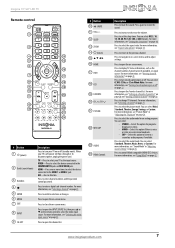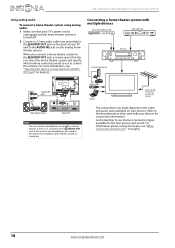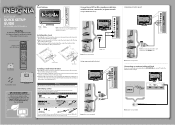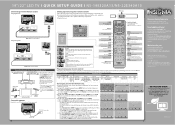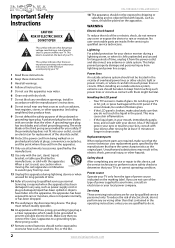Insignia NS-19E320A13 Support Question
Find answers below for this question about Insignia NS-19E320A13.Need a Insignia NS-19E320A13 manual? We have 10 online manuals for this item!
Question posted by nora29mu193 on December 22nd, 2015
broken remote on tv
the analogue switch the TV does not catch any channel, start looking for channels and q is the only option says digital analog ty but I can not select Search and q gives results of the two options, the end leaves a sign q says please run auto scan and found that option and not on my tv, in renoto Control can no longer q I was lost and buy universal one if not that also has something q see no hope more help, thanks.
Current Answers
Related Insignia NS-19E320A13 Manual Pages
Similar Questions
How Do I Run A Channel Auto Scan
My tv said run channel auto scan ,how do I do that I push input and its on tv but I don't know what ...
My tv said run channel auto scan ,how do I do that I push input and its on tv but I don't know what ...
(Posted by donnabaxter3 6 years ago)
Channel Set Up
I'm trying to set up my channels but I've lost my remote. I can't move across the setting on the men...
I'm trying to set up my channels but I've lost my remote. I can't move across the setting on the men...
(Posted by bossman6982 9 years ago)
How Do I Take Off The Please Channel Auto Scan Cant Find Any Channels
cant find any channels
cant find any channels
(Posted by nietovisente 9 years ago)
What Do You Do When It Says Run Auto Channel Search
Trying to work the remote to setup my new tv
Trying to work the remote to setup my new tv
(Posted by sww1035 9 years ago)
Tv Service Manual Model NS-19E320A13 Isignia
Damage to the power regulator Luisan
Damage to the power regulator Luisan
(Posted by larrazolas27 10 years ago)