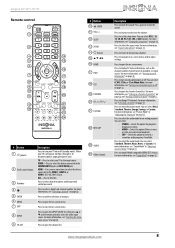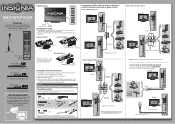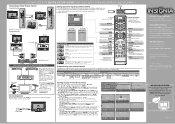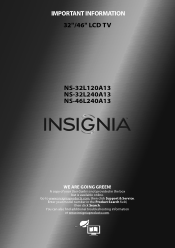Insignia NS-46L240A13 Support Question
Find answers below for this question about Insignia NS-46L240A13.Need a Insignia NS-46L240A13 manual? We have 10 online manuals for this item!
Question posted by donnabaxter3 on December 31st, 2017
How Do I Run A Channel Auto Scan
Current Answers
Answer #1: Posted by BusterDoogen on January 1st, 2018 10:21 AM
I hope this is helpful to you!
Please respond to my effort to provide you with the best possible solution by using the "Acceptable Solution" and/or the "Helpful" buttons when the answer has proven to be helpful. Please feel free to submit further info for your question, if a solution was not provided. I appreciate the opportunity to serve you!
Answer #2: Posted by anis0012 on January 1st, 2018 12:33 AM
To perform a channel scan using the coaxial input:
- Press the INPUT button on your remote to view your current input source. The TV (coaxial cable) input must be selected. This may appear as "TV," "ANT," or the channel and call letters of a station.
- If the TV input is not selected, press INPUT until the TV input mode is selected.
- Open the on-screen menu and select TV or Tuner option. (This varies by model.)
- Highlight Tuner Mode and select the correct option:
- Antenna-over-the air signals from an antenna
- Cable-direct from the wall cable TV, or a cable or satellite box connected to the TV with coaxial cable
- Select Auto Search or Auto Channel Scan. (This varies by model.)
- When the search reaches 100% complete, exit to the menu.
- Check the available channels:
- Antenna or direct-from-wall cable-Press the Channel Up and Channel Down buttons on your VIZIO TV remote to view the available channels.
- Cable or satellite box-Use the cable or satellite remote's Channel Up and Channel Down buttons.
If this does not resolve the issue, Power Cycle the TV and re-run the channel scan:
- Turn off the TV.
- Unplug the TV from the electrical outlet.
- While the TV is unplugged from the wall, press and hold the Power button on the TV for 30 seconds.
- Release the power button.
- Plug the TV back into the electrical outlet.
- Turn on the TV.
Note: There is also an option to reset the TV to the factory default settings. This option is in either the SETUP or SYSTEM section of the on-screen menu. The option may be "Reset all settings", "System Reset," or "Reset & Admin." Consult your TV's user manual for the location and steps for resetting your model.
- Remove the coaxial cable from the DTV/TV connector on the back of your television and perform a channel scan to clear the existing channels. See the procedure above. This should not find any channels.
- Re-attach the coaxial cable to the DTV/TV connector and perform a new channel scan.
Related Insignia NS-46L240A13 Manual Pages
Similar Questions
How To Usb Upgrade Firmware Insignia Ns-46l240a13
Does my NS-24D310NA17 TV have PVR software ? Can I record TV onto a USB flashdrive ?
I Bought An Insignia NS-39D400NA14 TV At Best Buy On 3/29/14, Just Open Box And Set Up Yesterday. Ma...
I recently bought the Insignia NS-46240A13 tv along with a sony MDR-RF985RK wirless headset at the s...