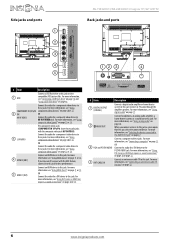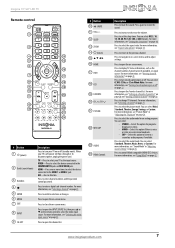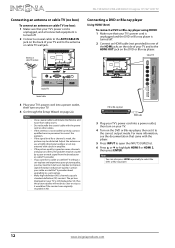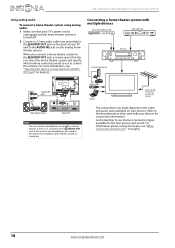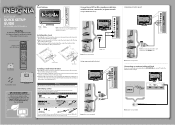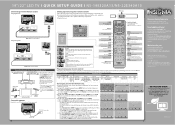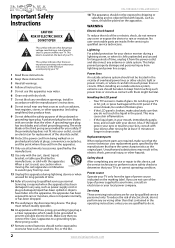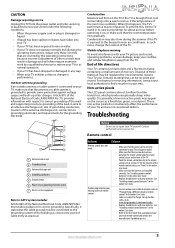Insignia NS-19E320A13 Support Question
Find answers below for this question about Insignia NS-19E320A13.Need a Insignia NS-19E320A13 manual? We have 10 online manuals for this item!
Question posted by ramseylewis111 on May 3rd, 2015
I Need Replacement Part For Tv Picture Will Not Show
The person who posted this question about this Insignia product did not include a detailed explanation. Please use the "Request More Information" button to the right if more details would help you to answer this question.
Current Answers
Answer #1: Posted by TommyKervz on May 4th, 2015 11:36 AM
Fill out the form here to send insignia an email message concerning replacement part ordering. They will respond to your inquiry within 72 hours.
Related Insignia NS-19E320A13 Manual Pages
Similar Questions
broken remote on tv
the analogue switch the TV does not catch any channel, start looking for channels and q is the only ...
the analogue switch the TV does not catch any channel, start looking for channels and q is the only ...
(Posted by nora29mu193 8 years ago)
Increase Tv Picture Size
How to increase picture size on my Insignia 19" LED TV
How to increase picture size on my Insignia 19" LED TV
(Posted by sam521white 10 years ago)
Tv Service Manual Model NS-19E320A13 Isignia
Damage to the power regulator Luisan
Damage to the power regulator Luisan
(Posted by larrazolas27 10 years ago)
Ns-19e320a13 How To Add Channels
How to add channels to channel list?
How to add channels to channel list?
(Posted by WalterR 11 years ago)
Insignia Ns-46l550a11: Screws Needed For Tv Stand (2 Sets Of 4)?
What size screws (mm) are needed to mount the television to the stand? There are two sets: one set...
What size screws (mm) are needed to mount the television to the stand? There are two sets: one set...
(Posted by vickygaston 12 years ago)