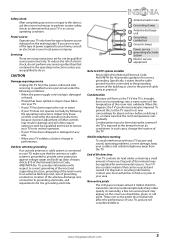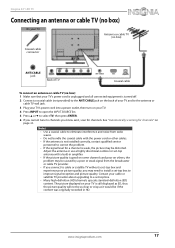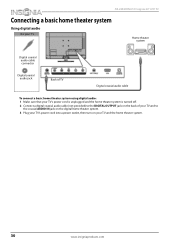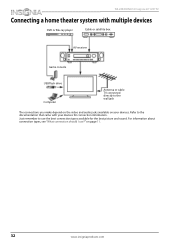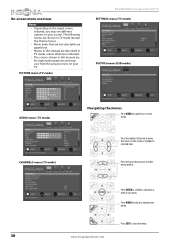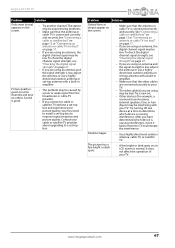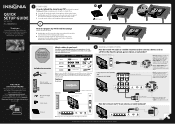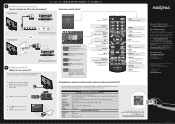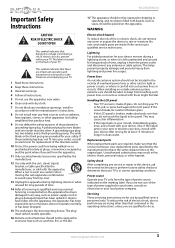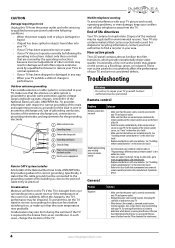Insignia NS-24E400NA14 Support and Manuals
Get Help and Manuals for this Insignia item

View All Support Options Below
Free Insignia NS-24E400NA14 manuals!
Problems with Insignia NS-24E400NA14?
Ask a Question
Free Insignia NS-24E400NA14 manuals!
Problems with Insignia NS-24E400NA14?
Ask a Question
Most Recent Insignia NS-24E400NA14 Questions
Using A/b Switch For Cable/antenna Viewing
How do I change between cable with no cablebox and antenna using an a/b switch? It appears that I ha...
How do I change between cable with no cablebox and antenna using an a/b switch? It appears that I ha...
(Posted by gfilatoff 10 years ago)
Hooking Up My Dvd To My Insignia Tv
How do I connect my DVD to my NS-24E400NA14 tv. Do I have to place the tv on a certain channel?
How do I connect my DVD to my NS-24E400NA14 tv. Do I have to place the tv on a certain channel?
(Posted by donadye1 10 years ago)
Insignia NS-24E400NA14 Videos
Popular Insignia NS-24E400NA14 Manual Pages
Insignia NS-24E400NA14 Reviews
We have not received any reviews for Insignia yet.