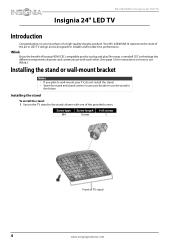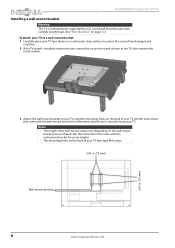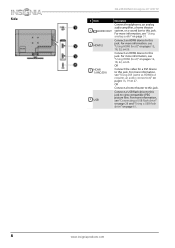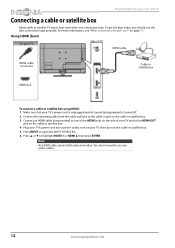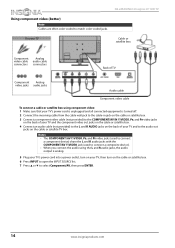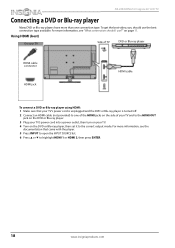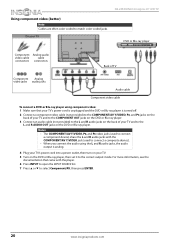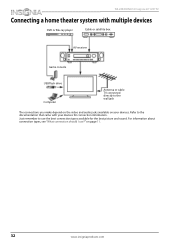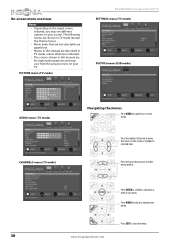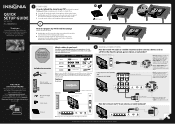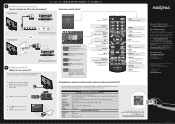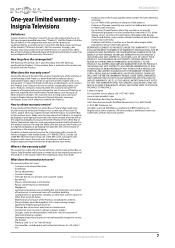Insignia NS-24E400NA14 Support Question
Find answers below for this question about Insignia NS-24E400NA14.Need a Insignia NS-24E400NA14 manual? We have 11 online manuals for this item!
Question posted by donadye1 on August 18th, 2013
Hooking Up My Dvd To My Insignia Tv
How do I connect my DVD to my NS-24E400NA14 tv. Do I have to place the tv on a certain channel?
Current Answers
Answer #1: Posted by StLFanMan on September 19th, 2013 1:10 PM
It depends on the type of connection that you use for setup. For instance, if you set up your DVD player to your NS-24E400NA14 TV with an HDMI cord, you plug the HDMI cord into one of the HDMI ports on the back of the TV, as well as on the back of the DVD player. Then you would have to select the HDMI port on your TV to play your DVD.
Related Insignia NS-24E400NA14 Manual Pages
Similar Questions
How To Getmore Channels On Ns-24e40sna14 Insigina 24 ' Only Get Channel 16
(Posted by coolgrandmato4 1 year ago)
Using A/b Switch For Cable/antenna Viewing
How do I change between cable with no cablebox and antenna using an a/b switch? It appears that I ha...
How do I change between cable with no cablebox and antenna using an a/b switch? It appears that I ha...
(Posted by gfilatoff 10 years ago)
Insignia Tv Manual Insignia Ns-rc03a-13
The mute button isn't on but I still have no sound coming from the tv
The mute button isn't on but I still have no sound coming from the tv
(Posted by Cmystyle2 10 years ago)
Tv Service Manual Model NS-19E320A13 Isignia
Damage to the power regulator Luisan
Damage to the power regulator Luisan
(Posted by larrazolas27 10 years ago)
I Lost The Hd Picture On My 32' Insigna Tv - Model # Ns-32e740a12.
I need your help. Thanks
I need your help. Thanks
(Posted by noterys 10 years ago)