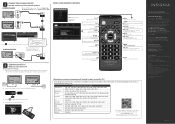Insignia NS-24D510NA17 Support and Manuals
Get Help and Manuals for this Insignia item

View All Support Options Below
Free Insignia NS-24D510NA17 manuals!
Problems with Insignia NS-24D510NA17?
Ask a Question
Free Insignia NS-24D510NA17 manuals!
Problems with Insignia NS-24D510NA17?
Ask a Question
Most Recent Insignia NS-24D510NA17 Questions
Av In Video L-r Audio Ports/plugs Female
Rca cable plugs, male end stuck/broke off in TV's female ports. How can I get these pieces out!!?? C...
Rca cable plugs, male end stuck/broke off in TV's female ports. How can I get these pieces out!!?? C...
(Posted by davidcassidy23 5 years ago)
Popular Insignia NS-24D510NA17 Manual Pages
Insignia NS-24D510NA17 Reviews
We have not received any reviews for Insignia yet.