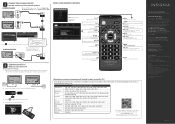Insignia NS-24D510NA17 Support Question
Find answers below for this question about Insignia NS-24D510NA17.Need a Insignia NS-24D510NA17 manual? We have 12 online manuals for this item!
Question posted by davidcassidy23 on April 29th, 2018
Av In Video L-r Audio Ports/plugs Female
Current Answers
Answer #1: Posted by BusterDoogen on April 29th, 2018 9:53 PM
I hope this is helpful to you!
Please respond to my effort to provide you with the best possible solution by using the "Acceptable Solution" and/or the "Helpful" buttons when the answer has proven to be helpful. Please feel free to submit further info for your question, if a solution was not provided. I appreciate the opportunity to serve you!
Related Insignia NS-24D510NA17 Manual Pages
Similar Questions
i would like to know how to play some media files via the usb port. Cause i doesn't want to play som...
My receiver was connected to my last tv with 3 video and 2 audio plugs/Jack's. This tv doesn't have ...
How do I get audio to work from my laptop? I have orange/white audio cable plugged into headphone ja...