Insignia NS-32E740A12 Support Question
Find answers below for this question about Insignia NS-32E740A12.Need a Insignia NS-32E740A12 manual? We have 10 online manuals for this item!
Question posted by aarnteres on July 22nd, 2014
Can I Watch Video From My Usb Stick On A Insignia Ns-32e740a12
The person who posted this question about this Insignia product did not include a detailed explanation. Please use the "Request More Information" button to the right if more details would help you to answer this question.
Current Answers
There are currently no answers that have been posted for this question.
Be the first to post an answer! Remember that you can earn up to 1,100 points for every answer you submit. The better the quality of your answer, the better chance it has to be accepted.
Be the first to post an answer! Remember that you can earn up to 1,100 points for every answer you submit. The better the quality of your answer, the better chance it has to be accepted.
Related Insignia NS-32E740A12 Manual Pages
User Manual (English) - Page 10
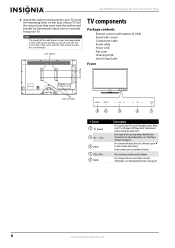
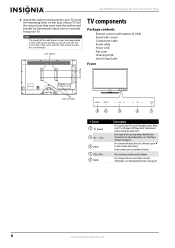
.... When your TV. Press to go to increase or decrease the volume.
Press to open the Input Source list, then press or to select a video input source. NS-32E740A12 Insignia 32" LED-LCD HDTV, 720p
4 Attach the wall-mount bracket to your TV using the mounting holes on the back of the wall-mount...
User Manual (English) - Page 12
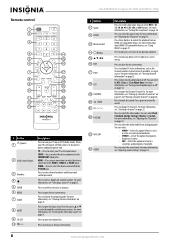
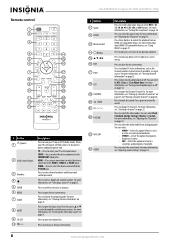
NS-32E740A12 Insignia 32" LED-LCD HDTV, 720p
Remote control
# Button 11 SLEEP 12 ZOOM 13 Media control 14 /RECALL 15 16 EXIT 17 INFO
18 CCD
19 FAVORITE 20 /MUTE 21 CH / 22 PICTURE
# Button 1 (power)
2 Quick Launch inputs
3 Numbers 4 5 ENTER 6 MENU 7 GUIDE
8 INPUT 9 CH-LIST 10 VOL+/- VIDEO...about HDMI-CEC compatible devices, see "Selecting the video input source" on page 39. For more ...
User Manual (English) - Page 14
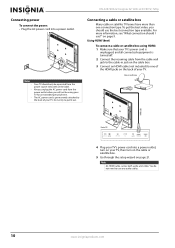
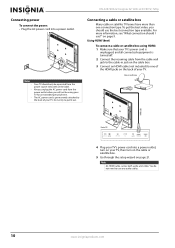
...the back of TV
4 Plug your TV's power cord into a power outlet. To get the best video, you will not be operated from the power outlet when you should use the best connection type available.
...TV. You do not need to pull it out.
on page 9. Do not try to use ?" NS-32E740A12 Insignia 32" LED-LCD HDTV, 720p
Connecting power
To connect the power: • Plug the AC power cord...
User Manual (English) - Page 16
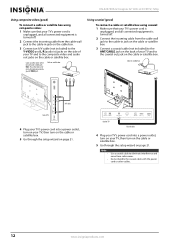
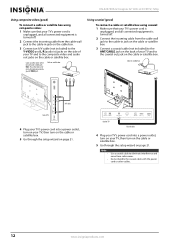
...to the coaxial out jack on the AV cable plugs into the green Y-VIDEO jack.
NS-32E740A12 Insignia 32" LED-LCD HDTV, 720p
Using composite video (good)
To connect a cable or satellite box using coaxial: 1 Make...Notes
•
•
Use a coaxial cable to match color-coded jacks. Cable or satellite box
USB
Side of TV
Coaxial cable
4 Plug your TV's power cord into a power outlet, turn on ...
User Manual (English) - Page 18
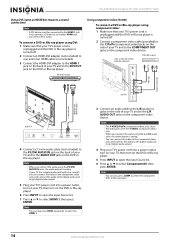
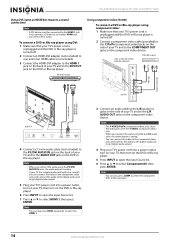
... the Y/PB/PR (component video) jacks on the side of your TV and to the DVI OUT jack on the DVD or Blu-ray player.
5 Press INPUT to open the Input Source list. 7 Press or to select HDMI 1, then press
ENTER.
When you will not hear audio. NS-32E740A12 Insignia 32" LED-LCD HDTV...
User Manual (English) - Page 20
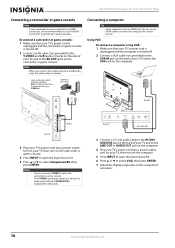
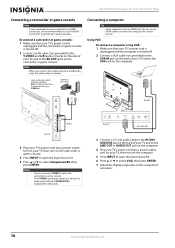
...is analog.
The Y-VIDEO (composite video) jack shares the audio jacks with the Y-VIDEO/PB/PR (component video) jacks. Cables are often color-coded to select the camcorder or game console.
NS-32E740A12 Insignia 32" LED-LCD... power outlet, turn on the computer if necessary.
16
www.insigniaproducts.com VGA cable
USB
Side of your TV, then turn on your TV and to select VGA, then press...
User Manual (English) - Page 22
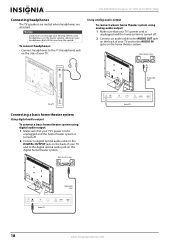
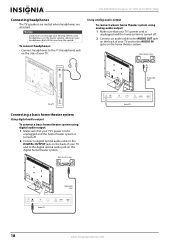
... your TV and to the digital optical audio jack on the digital home theater system. Home theater system
USB
Analog audio cable
Side of TV
Connecting a basic home theater system
Using digital audio output
To connect a... to the DIGITAL OUTPUT jack on the home theater system. NS-32E740A12 Insignia 32" LED-LCD HDTV, 720p
Connecting headphones
The TV speakers are muted when headphones are attached.
User Manual (English) - Page 24


...Auto for channels available in the Input Source list, then press ENTER.
20
www.insigniaproducts.com NS-32E740A12 Insignia 32" LED-LCD HDTV, 720p
Turning on your TV for Mode, press or to highlight Daylight...does not need to run the auto channel search again to create a channel list.
12 To watch TV, press INPUT, press or to stop searching for channels. The Setup Wizard guides you selected...
User Manual (English) - Page 26


... to immediately change , or press ENTER to confirm a selection or enter a sub-menu. NS-32E740A12 Insignia 32" LED-LCD HDTV, 720p
GUIDE MENU
INFO
USB menu (USB mode)
USB
Photos
Picture Audio Channels Settings USB
MOVE
OK ENTER
SELECT
MENU PREVIOUS
View files from a USB device that is connected to the TV
EXIT EXIT
Navigating the menus
Press...
User Manual (English) - Page 28
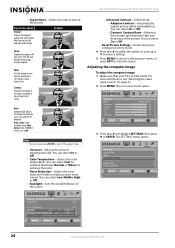
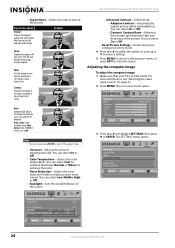
... computer image: 1 Make sure that your TV is set to close the menu. NS-32E740A12 Insignia 32" LED-LCD HDTV, 720p
• Aspect Ratio-Selects the aspect ratio of the...Zoom:
Expands the image to the TV
EXIT EXIT
Picture Audio Channels Settings USB
Picture • Advanced Video
Aspect Ratio
Wide
Overscan
On
Color Temperature
Cool
Noise ReduAcdtaiopntive Contrast
ON
Backlight Dynamic...
User Manual (English) - Page 30


... Search Add/Skip Channels Favorites Channel Labels Channel Strength Audio Only
Audio Channels Settings USB
Off
MOVE
OK ENTER
SELECT
Automatically search for channels: 1 Press MENU.
To ...to the next or previous channel in the channel list.
The on-screen menu opens.
NS-32E740A12 Insignia 32" LED-LCD HDTV, 720p
• Balance-Adjusts the balance between the SRS ...
User Manual (English) - Page 32


...check mark appears next to highlight Favorites, then press ENTER.
Picture Audio Channels Settings USB
Channels Channel Labels
2-0
MOVE
OK ENTER
SELECT
MENU PREVIOUS
Create labels for channels, ... The CHANNELS menu opens. Notes
•
•
To remove a channel from the list.
NS-32E740A12 Insignia 32" LED-LCD HDTV, 720p
2 Press or to identify. Adding or changing a channel label
...
User Manual (English) - Page 34


...menu opens again. NS-32E740A12 Insignia 32" LED-LCD HDTV, 720p
Setting parental controls
Setting or changing the password
Parental controls let you prevent your children from watching inappropriate material on... Unrated TV USA Parental Locks Canadian Parental Locks Change Password RRT5
Audio Channels Settings USB
Off Off
MOVE
OK ENTER
SELECT
MENU PREVIOUS
Enter a new 4-digit password then...
User Manual (English) - Page 36


... PREVIOUS
EXIT EXIT
NS-32E740A12 Insignia 32" LED-LCD HDTV, 720p
4 Press the number buttons to highlight a sub-rating. Picture Audio Channels Settings USB
Settings • ...PREVIOUS
Restrict movie and TV programs by US Ratings
EXIT EXIT
Canadian Parental Locks
Picture Audio Channels Settings USB
Settings • Parental Controls • Canadian Parental Locks
English Rating
E C C8+ G PG...
User Manual (English) - Page 38


... or off . The SETTINGS menu opens.
2 Press or to highlight RRT5, then press ENTER. NS-32E740A12 Insignia 32" LED-LCD HDTV, 720p
4 Press the number buttons to highlight SETTINGS, then press or ... Closed Caption Time Menu Settings Auto Input Sensing Input Labels
Picture Audio Channels Settings USB
On
MOVE
OK ENTER
SELECT
Adjust Closed Captioning settings
MENU PREVIOUS
EXIT EXIT
34
www...
User Manual (English) - Page 40


...press ENTER.
The SETTINGS-Time menu opens. Picture
Mode Brightness Contrast Color Tint Sharpness
Picture Audio Channels Settings USB
Energy Savings 48 50 60 0
+10
MOVE
OK ENTER
SELECT
Adjust settings to affect picture quality
MENU ...to highlight SETTINGS, then press or ENTER. The SETTINGS menu opens.
NS-32E740A12 Insignia 32" LED-LCD HDTV, 720p
2 Press or to turn off .
User Manual (English) - Page 42


... close the menu.
38
www.insigniaproducts.com Your TV uses this step to enter additional characters. NS-32E740A12 Insignia 32" LED-LCD HDTV, 720p
4 Press or to select the input source you want to ...Auto Input Sensing Input Labels
Picture Audio Channels Settings USB
On
MOVE
OK ENTER
SELECT
MENU PREVIOUS
EXIT
View only the active video devices connected to the TV when you have completed ...
User Manual (English) - Page 44


... quality
MENU PREVIOUS
EXIT EXIT
2 Press or to highlight Audio Receiver, then press ENTER.
NS-32E740A12 Insignia 32" LED-LCD HDTV, 720p
Turning TV Auto Power On on or off : 1 Press MENU. Settings • INlink
Picture Audio Channels Settings USB
INlink Control
On
Device Auto Power Off
On
TV Auto Power On
On
Audio...
User Manual (English) - Page 48


NS-32E740A12 Insignia 32" LED-LCD HDTV, 720p
3 Press ENTER. Cleaning the TV screen
Clean the screen with a soft, lint-free cloth. Contact authorized service personnel. Video and audio
Problem
Solution...;C). • Working temperatures are presented in direct sunlight or near a
heat source. The USB-Photos menu opens. Your TV works best in random order. Warning
Do not try to ...
Quick Setup Guide (English) - Page 2
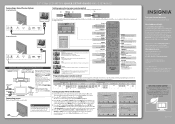
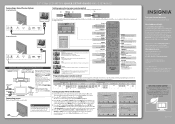
...batteries match the + and -
PICTURE
Selects the video modes. The Choose Your TV Source screen opens....Sharpness
PICTURE
AUDIO CHANNELS SETTINGS USB
Energy Savings 48 50 60 ...Insignia TV owners.
Note: Auto is only available when Auto Zoom in the box but is set the date and time.
Channel
Changes the TV channels. All rights reserved. 32" 720p LCD HDTV I QUICK SETUP GUIDE I NS-32E740A12...
Similar Questions
Can I Watch Videos On My Insignia Ns-39l240a13 From A Usb Port
(Posted by anmlma 10 years ago)
I Lost The Hd Picture On My 32' Insigna Tv - Model # Ns-32e740a12.
I need your help. Thanks
I need your help. Thanks
(Posted by noterys 10 years ago)
A 4' Black Frame Appears Around My Tv Making The Picture Very Small. Help!
(Posted by nuala 11 years ago)
What File Formats Does The Usb Port Recognize ?
what file formats does the USB port recognize ?
what file formats does the USB port recognize ?
(Posted by moogren 12 years ago)

