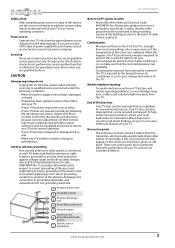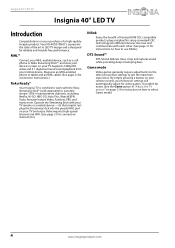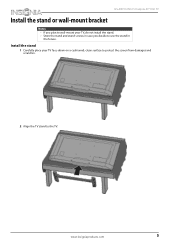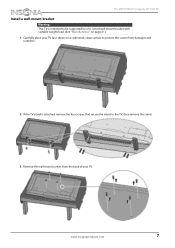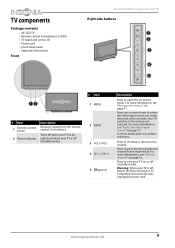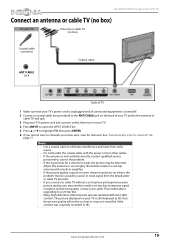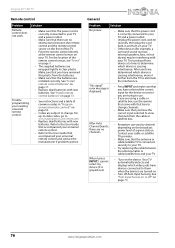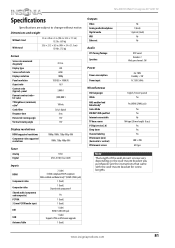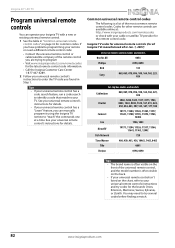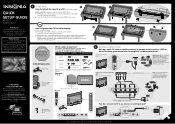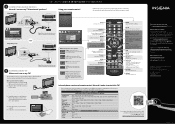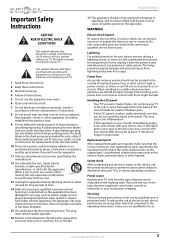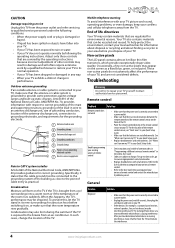Insignia NS-40D510NA15 Support and Manuals
Get Help and Manuals for this Insignia item

View All Support Options Below
Free Insignia NS-40D510NA15 manuals!
Problems with Insignia NS-40D510NA15?
Ask a Question
Free Insignia NS-40D510NA15 manuals!
Problems with Insignia NS-40D510NA15?
Ask a Question
Most Recent Insignia NS-40D510NA15 Questions
Mi Tv Insignia El Led Parpadea 6 Veces Y No Enciende La Pantalla.
(Posted by Di10 1 year ago)
Can't Play Video On Usb Port
how to play video from my usb external hard drive on this tv?
how to play video from my usb external hard drive on this tv?
(Posted by Jry007 8 years ago)
Can't Play Media
i would like to know how to play some media files via the usb port. Cause i doesn't want to play som...
i would like to know how to play some media files via the usb port. Cause i doesn't want to play som...
(Posted by Jry007 8 years ago)
Why Does The 'choose Language' Menu Come Up Each Time We Turn The Tv On?
(Posted by danquillo49 9 years ago)
Insignia NS-40D510NA15 Videos

Cyber Monday Sales NS-40D510NA15 Insignia 40" Class (39-1%252F2" Diag.)
Duration: :46
Total Views: 3
Duration: :46
Total Views: 3
Popular Insignia NS-40D510NA15 Manual Pages
Insignia NS-40D510NA15 Reviews
We have not received any reviews for Insignia yet.