Insignia NS-32E740A12 Support Question
Find answers below for this question about Insignia NS-32E740A12.Need a Insignia NS-32E740A12 manual? We have 10 online manuals for this item!
Question posted by moogren on September 5th, 2011
What File Formats Does The Usb Port Recognize ?
what file formats does the USB port recognize ?
Current Answers
There are currently no answers that have been posted for this question.
Be the first to post an answer! Remember that you can earn up to 1,100 points for every answer you submit. The better the quality of your answer, the better chance it has to be accepted.
Be the first to post an answer! Remember that you can earn up to 1,100 points for every answer you submit. The better the quality of your answer, the better chance it has to be accepted.
Related Insignia NS-32E740A12 Manual Pages
User Manual (English) - Page 16
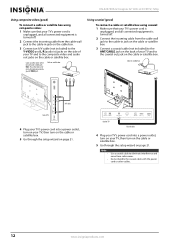
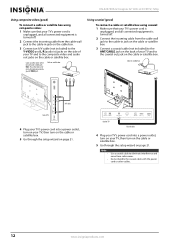
...box.
Back of TV
Coaxial cable
4 Plug your TV's power cord into the green Y-VIDEO jack. NS-32E740A12 Insignia 32" LED-LCD HDTV, 720p
Using composite video (good)
To connect a cable or satellite box...Make sure that your TV and to match color-coded jacks. Cable or satellite box
USB
Side of your TV's power cord is
unplugged, and all connected equipment is turned off .
2 Connect...
User Manual (English) - Page 18
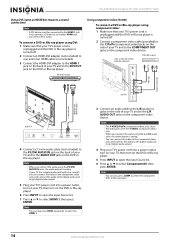
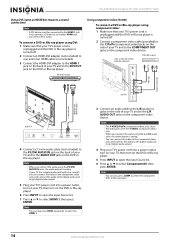
...coded to the AUDIO OUT jack on the DVD or Blu-ray player. DVD or Blu-ray player
USB
3.5 mm audio cable HDMI cable with the Y-VIDEO (composite video) jack. If your TV has a...TV's power cord is
unplugged and the DVD or Blu-ray player is analog.
When you will not hear audio. NS-32E740A12 Insignia 32" LED-LCD HDTV, 720p
Using DVI (same as HDMI but requires a sound connection)
Note
A DVI ...
User Manual (English) - Page 20
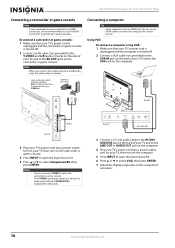
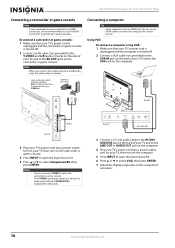
...
USB
Side of TV
AV cable
3 Plug your TV's power cord into a power outlet, turn on your camcorder or game console has an HDMI connection, we recommend that you connect the audio using VGA: 1 Make sure that your TV's power cord is
unplugged and the camcorder or game console is analog. NS-32E740A12...
User Manual (English) - Page 21
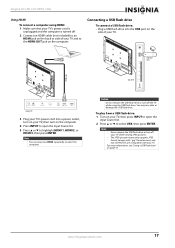
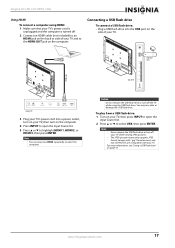
...not remove the USB flash drive or turn off your TV while viewing JPEG pictures.
• The JPEG picture viewer only supports JPEG format images (with ".jpg" file extensions) and not all JPEG files are compatible ...your TV's power cord into the USB port on the
side of your TV.
You may lose data or damage the USB flash drive. Notes
• Never remove the USB flash drive or turn on the ...
User Manual (English) - Page 22
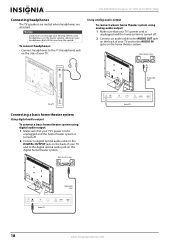
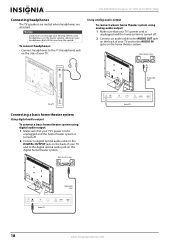
...your TV and to the AUDIO IN jacks on the digital home theater system. Home theater system
USB
Analog audio cable
Side of TV
Connecting a basic home theater system
Using digital audio output
To...back of your TV and to the digital optical audio jack on the home theater system.
NS-32E740A12 Insignia 32" LED-LCD HDTV, 720p
Connecting headphones
The TV speakers are muted when headphones are...
User Manual (English) - Page 26


...
GUIDE MENU
INFO
GUIDE MENU
EXIT
INFO
Press ENTER to the previous menu. NS-32E740A12 Insignia 32" LED-LCD HDTV, 720p
GUIDE MENU
INFO
USB menu (USB mode)
USB
Photos
Picture Audio Channels Settings USB
MOVE
OK ENTER
SELECT
MENU PREVIOUS
View files from a USB device that is connected to the TV
EXIT EXIT
Navigating the menus
Press...
User Manual (English) - Page 28
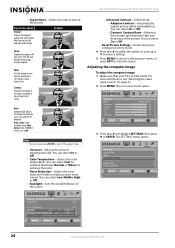
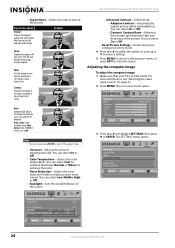
...; Advanced Contrast-Selects from: • Adaptive Contrast-Automatically adjusts picture detail and brightness. NS-32E740A12 Insignia 32" LED-LCD HDTV, 720p
• Aspect Ratio-Selects the aspect ratio of...-Selects the noise reduction mode to the TV
EXIT EXIT
Picture Audio Channels Settings USB
Picture • Advanced Video
Aspect Ratio
Wide
Overscan
On
Color Temperature
Cool
Noise ...
User Manual (English) - Page 30


...Channel Search Add/Skip Channels Favorites Channel Labels Channel Strength Audio Only
Audio Channels Settings USB
Off
MOVE
OK ENTER
SELECT
Automatically search for channels: 1 Press MENU. Press AUDIO...Balance or Reset Audio Settings by using the AUDIO and or buttons on -screen menu opens. NS-32E740A12 Insignia 32" LED-LCD HDTV, 720p
• Balance-Adjusts the balance between the SRS ...
User Manual (English) - Page 34


...Closed Caption Time Menu Settings Auto Input Sensing Input Labels
Picture Audio Channels Settings USB
Enter Password
On
MOVE
OK ENTER
SELECT
Enter your children from watching inappropriate ...the password to programs that exceed the selected rating, you prevent your 4-digit password. NS-32E740A12 Insignia 32" LED-LCD HDTV, 720p
Setting parental controls
Setting or changing the password
...
User Manual (English) - Page 36


...NS-32E740A12 Insignia 32" LED-LCD HDTV, 720p
4 Press the number buttons to confirm. Note
When you block a rating, that rating and all higher ratings are blocked.
8 Press ENTER to enter the four-digit password.
Settings
Parental Controls Closed Caption Time Menu Settings Auto Input Sensing Input Labels
Picture Audio Channels Settings USB... Audio Channels Settings USB
Enter Password
On
MOVE...
User Manual (English) - Page 38


...Auto Input Sensing Input Labels
Picture Audio Channels Settings USB
On
MOVE
OK ENTER
SELECT
Adjust Closed Captioning ...USB
Energy Savings 48 50 60 0
+10
MOVE
OK ENTER
SELECT
Adjust settings to affect picture quality
MENU PREVIOUS
EXIT EXIT
4 Press or to highlight SETTINGS, then press or ENTER. The SETTINGS-Parental Controls menu opens. The on -screen menu opens.
NS-32E740A12...
User Manual (English) - Page 40


...
MENU PREVIOUS
EXIT EXIT
36
www.insigniaproducts.com The SETTINGS menu opens. NS-32E740A12 Insignia 32" LED-LCD HDTV, 720p
2 Press or to highlight Time, then press ENTER.
Settings • Time
Date/Time Sleep Timer
PICTURE
AUDIO CHANNELS SETTINGS USB
Off
MOVE
OK ENTER
SELECT
MENU PREVIOUS
Adjust the date and time to...
User Manual (English) - Page 42


... or to select the character. Picture
Mode Brightness Contrast Color Tint Sharpness
Picture Audio Channels Settings USB
Energy Savings 48 50 60 0
+10
MOVE
OK ENTER
SELECT
Adjust settings to affect picture ...The SETTINGS menu opens.
To restore settings to Default, then press ENTER.
NS-32E740A12 Insignia 32" LED-LCD HDTV, 720p
4 Press or to select the input source you want ...
User Manual (English) - Page 44


... TV automatically. Picture
Mode Brightness Contrast Color Tint Sharpness
Picture Audio Channels Settings USB
Energy Savings 48 50 60 0
+10
MOVE
OK ENTER
SELECT
Adjust settings...USB
On
MOVE
OK ENTER
SELECT
MENU PREVIOUS
EXIT EXIT
Allow the TV to automatically control CEC devices connected to the TV via HDMI
3 Press or to highlight TV Auto Power On, then press ENTER.
NS-32E740A12...
User Manual (English) - Page 45


...the USB
flash drive to your TV, your TV. If you connect an HDMI device that you connect a USB flash drive to the USB port on . Using a USB ... JPEG picture viewer only supports JPEG format images (with the TV.
Select Yes to switch to USB mode or select No to highlight INlink...".jpg" file extensions) and not all JPEG files are connected to your TV while viewing JPEG pictures. ...
User Manual (English) - Page 46


...NS-32E740A12 Insignia 32" LED-LCD HDTV, 720p
2 Press or to highlight Browse Photos, then press ENTER. USB • Photos
Browse Photos Favorite Photos View Slideshow Settings
Picture Audio Channels Settings USB...; MENU to open the USB menu.
• FAVORITE to the TV
EXIT EXIT
3 Press ENTER. The screen displays folder names and photo files stored on the USB device
MENU PREVIOUS
EXIT EXIT...
User Manual (English) - Page 47


...41. A slideshow starts with a control bar at the bottom of Files : 2
OK ENTER SELECT
EXIT EXIT
You select photos and navigate on...File name
3 Press ENTER. Viewing photos in a slideshow
You can customize the slideshow settings, including Repeat, Shuffle, Speed, and Transition.
USB
Photos
Picture Audio Channels Settings USB
MOVE
OK ENTER
SELECT
MENU PREVIOUS
View photos form a USB...
User Manual (English) - Page 48


...the slideshow moves to the next file in wide screen (16:9). No picture (screen is especially dirty, moisten a soft, lint-free cloth in random order. The USB-Photo-Settings menu opens.
You ...page 10 or "Connecting an antenna or cable TV (no sound.
• Press on page 23. NS-32E740A12 Insignia 32" LED-LCD HDTV, 720p
3 Press ENTER.
You can block the screen.
44
www.insigniaproducts...
User Manual (English) - Page 51
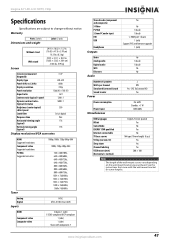
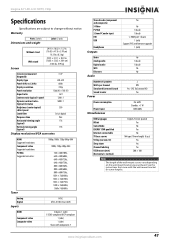
...Miscellaneous
On: 64W Standby: Insignia 32" LED-LCD HDTV, 720p
Specifications
Specifications are subject to change without notice. HDMI port 1 (back) 1 (side) Support JPEG and firmware upgrade 1 (side)
Video Analog audio Digital audio WiFi Ethernet
...Component-Y
Shared audio (component and composite) S-Video PC/VGA 3.5mm PC audio input DVI USB
Headphone
Outputs
Yes
No 1 (back) 1 (back) 1-
Important Information (English) - Page 9
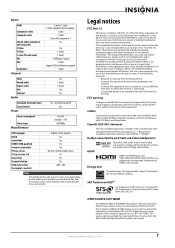
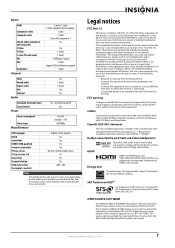
HDMI port 1 (back) 1 (side) Support JPEG and firmware upgrade 1 (side)
Video Analog audio Digital audio WiFi Ethernet
Audio
No 1 (back) 1 (back)
No No
Simulated Surround Sound Sound Leveler Power
Yes - Inputs
HDMI
Component video Composite video
Shared audio (component and composite) S-Video PC/VGA 3.5mm PC audio input DVI USB
Headphone Outputs
2 (back...
Similar Questions
Can't Play Video On Usb Port
how to play video from my usb external hard drive on this tv?
how to play video from my usb external hard drive on this tv?
(Posted by Jry007 8 years ago)
Can I Watch Video From My Usb Stick On A Insignia Ns-32e740a12
(Posted by aarnteres 9 years ago)
I Lost The Hd Picture On My 32' Insigna Tv - Model # Ns-32e740a12.
I need your help. Thanks
I need your help. Thanks
(Posted by noterys 10 years ago)
Usb Port
what is the usb port for? How do you use it? can I download from my computer to a memory stick and p...
what is the usb port for? How do you use it? can I download from my computer to a memory stick and p...
(Posted by swlorip 11 years ago)
Using Usb Port
I want to use the usb port but it's not highlighted. What do I do?
I want to use the usb port but it's not highlighted. What do I do?
(Posted by dohjohnson 12 years ago)

