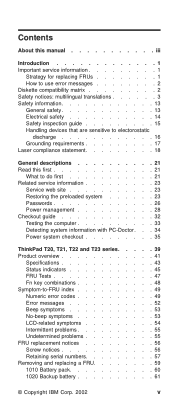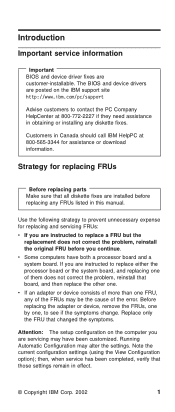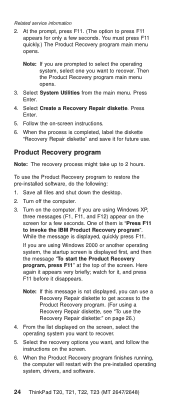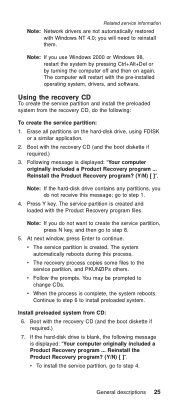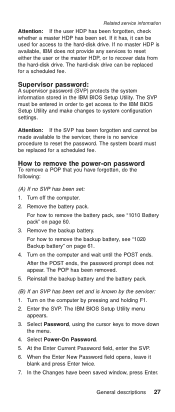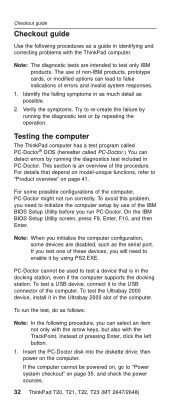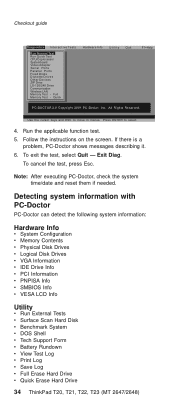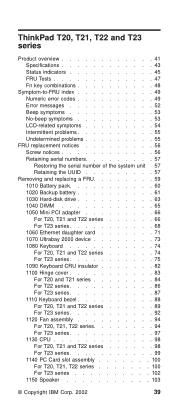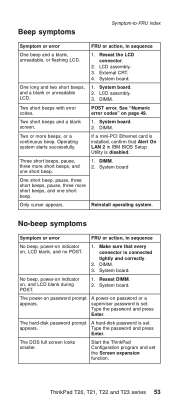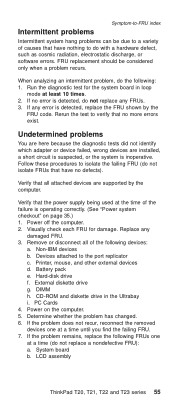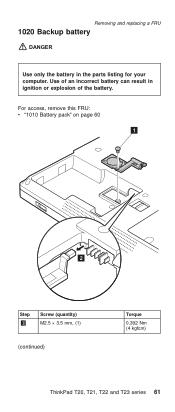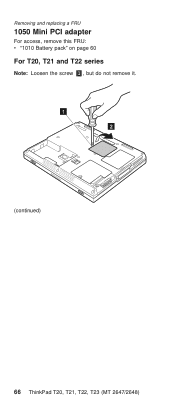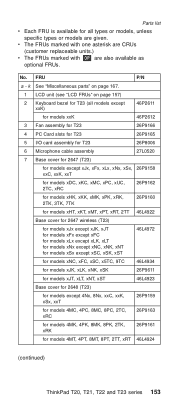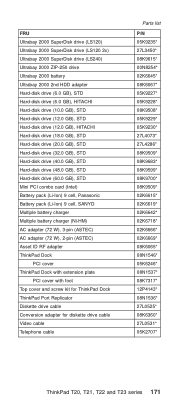IBM 2647 - ThinkPad T23 - PIII-M 1.13 GHz Support and Manuals
Get Help and Manuals for this IBM item

Most Recent IBM 2647 Questions
T-60 Wont Boot,just Repeats Bsod:blue Screen Of Death
(Posted by Anonymous-132985 10 years ago)
Where Is Hard Drive On A Ibm Thinkpad Type 2647
(Posted by Slbeau 10 years ago)
Turning On
When i turn on computer a symbol appears and if i push a button an x appears and then a hand. What d...
When i turn on computer a symbol appears and if i push a button an x appears and then a hand. What d...
(Posted by wendybreasy79 11 years ago)
Turning On
When i turn on computer a symbol appears and if i push a button an x appears and then a hand. What d...
When i turn on computer a symbol appears and if i push a button an x appears and then a hand. What d...
(Posted by wendybreasy79 11 years ago)
Bios Password Set On Used Computer. How Do I Reset?
Bios Password set on used computer. How do I reset?
Bios Password set on used computer. How do I reset?
(Posted by Anonymous-74197 11 years ago)
IBM 2647 Videos
Popular IBM 2647 Manual Pages
IBM 2647 Reviews
We have not received any reviews for IBM yet.