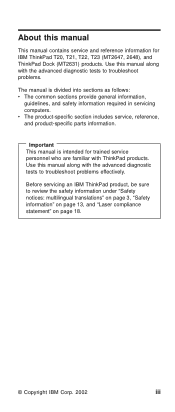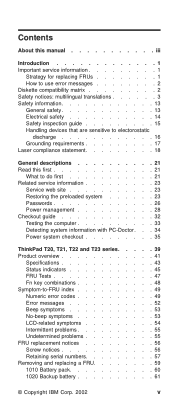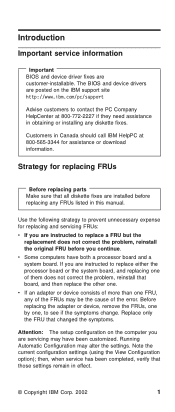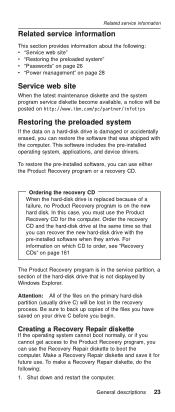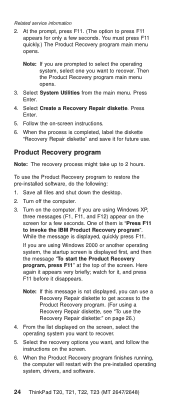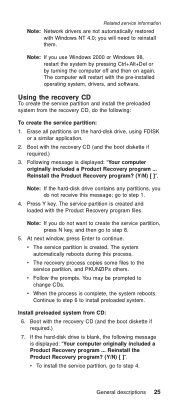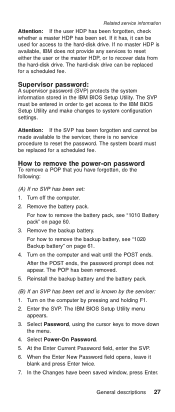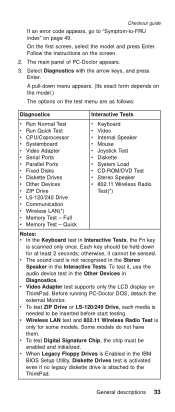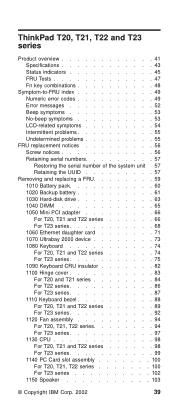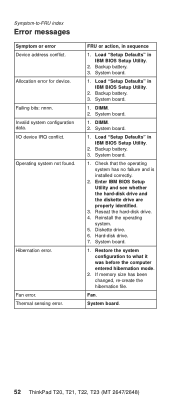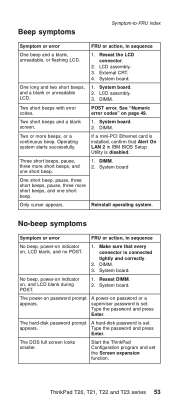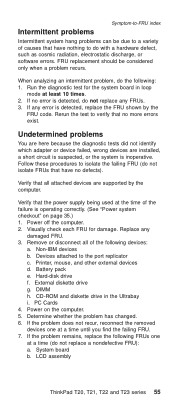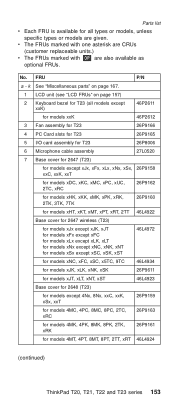IBM T23 - THINKPAD T23 1133MHZ 512MB 30GB DVD WIRELESS XP LAPTOP Support and Manuals
Get Help and Manuals for this IBM item

Most Recent IBM T23 Questions
Ibm T43 Laptop Sound Issue
I have a ibm T43 model laptop. When I plug in my headset, I get sound from onboard speakers as well ...
I have a ibm T43 model laptop. When I plug in my headset, I get sound from onboard speakers as well ...
(Posted by hemanthms 9 years ago)
My Ibm Think Pad T23 2002 Has Locked Me Out On The Password How Do I Fix This
(Posted by mikerpond 10 years ago)
3573-tl Error B3
(Posted by Anonymous-85060 11 years ago)
Superwiser Password
how to break ibm thinkpad superwiser password
how to break ibm thinkpad superwiser password
(Posted by kumarmanojmkmanoj 12 years ago)
IBM T23 Videos
Popular IBM T23 Manual Pages
IBM T23 Reviews
We have not received any reviews for IBM yet.