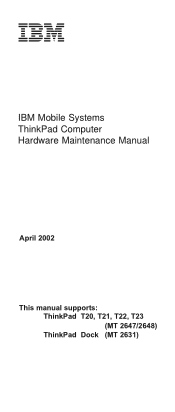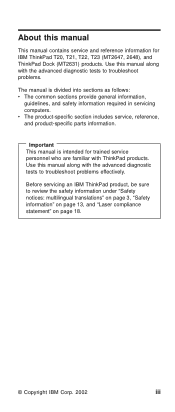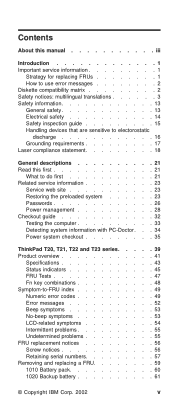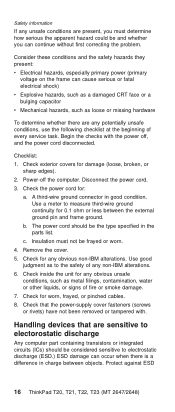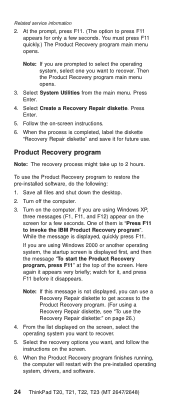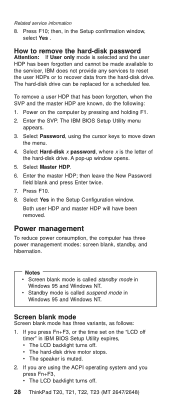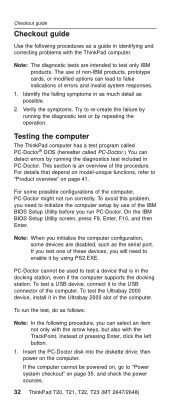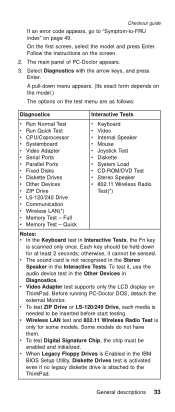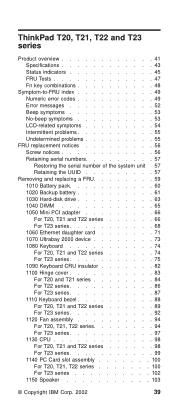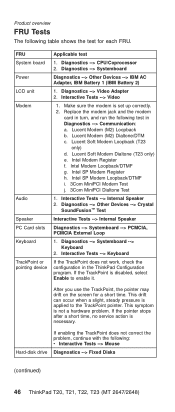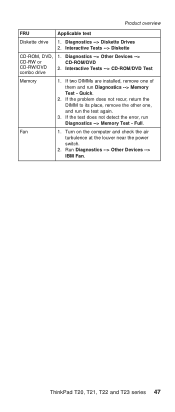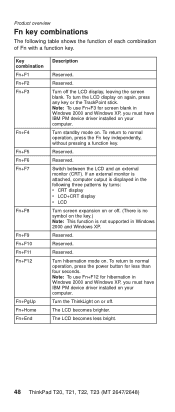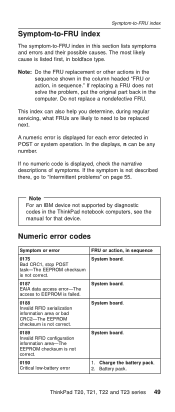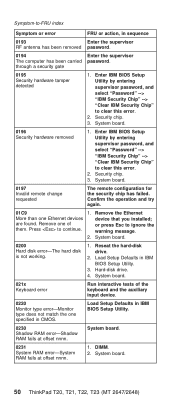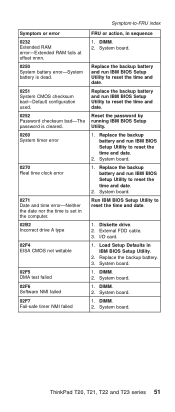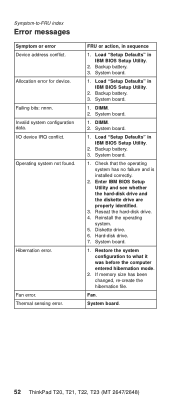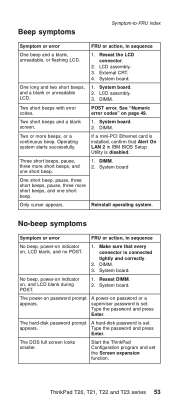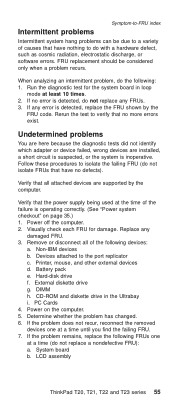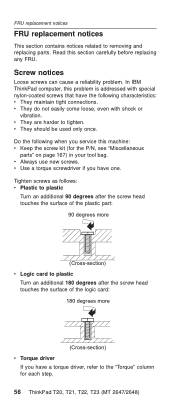IBM T23 Support Question
Find answers below for this question about IBM T23 - THINKPAD T23 1133MHZ 512MB 30GB DVD WIRELESS XP LAPTOP.Need a IBM T23 manual? We have 1 online manual for this item!
Question posted by hemanthms on May 12th, 2014
Ibm T43 Laptop Sound Issue
I have a ibm T43 model laptop. When I plug in my headset, I get sound from onboard speakers as well as headset. The volume is also low. Audio drivers are working well.
Current Answers
Related IBM T23 Manual Pages
Similar Questions
Ibm Thinkpad R40 2681-hsg Laptop Wont Go Past Windows Xp Loading Screen
Its very old & do not have any reset disks with it it was working fine but was left on & went to scr...
Its very old & do not have any reset disks with it it was working fine but was left on & went to scr...
(Posted by CharlRG 11 years ago)
I M Using T41 Model Of Laptop I Want To Find The Drivers How Is It Possible?
(Posted by vivekwalia43 11 years ago)
Need Help With My Laptop?
I AM WONDERING HOW TO GET MY MUSIC AND PHOTOS OFF OF MY PHONE. i HAVE A LG touch screen phone and my...
I AM WONDERING HOW TO GET MY MUSIC AND PHOTOS OFF OF MY PHONE. i HAVE A LG touch screen phone and my...
(Posted by dweaver4u 12 years ago)
Superwiser Password
how to break ibm thinkpad superwiser password
how to break ibm thinkpad superwiser password
(Posted by kumarmanojmkmanoj 12 years ago)