IBM 2621483 - ThinkPad i Series 1400 2621 Support and Manuals
Popular IBM 2621483 Manual Pages
User Guide - Page 38


Note: You can change the region code four more times after this.
6. Insert a DVD movie with a different region code (from the last time you set ). The following dialog box appears.
22 ThinkPad i Series 1400/1500 User's Reference The following dialog box appears.
2. Distinctive Functions of your DVD player:
1. You can use the Media Center control panel...
User Guide - Page 60


... IBM ThinkPad repair person should disassemble and repair your computer to use some heat during normal operation. Service Hints & Tips
Service Hints & Tips
ThinkPad computers are precision machines that functions reliably in normal work environments, you many years of comfortable and productive use from your computer. Do not pack your computer display.
44 ThinkPad i Series 1400...
User Guide - Page 78


.... You can choose to Settings, then click Control
Panel. 2. Put a checkmark before
Disable in this hardware profile.
62 ThinkPad i Series 1400/1500 User's Reference Attaching an External Mouse, Keypad or Keyboard
Using the IBM ThinkPad Space Saver Keyboard When using the IBM ThinkPad Space Saver Keyboard, do not install the device driver supplied with the TrackPoint. Click...
User Guide - Page 82


... to set to panel size, so that supports an XGA (1024x768 resolution) video mode or an SVGA (800x600 resolution) video mode. Display output on the LCD, or both on the external monitor (External monitor).
66 ThinkPad i Series 1400/1500 User's Reference Resolution 640x480 (VGA) 800x600 (SVGA) 1024x768 (XGA) (available only for 14.1-inch models)
Supported Color...
User Guide - Page 100


... How to test/troubleshoot installed hardware How to restart the computer if it locks How to purchase accessories and upgrades How to the page indicated in the following chart and do the specified action.
Go to get service
Page 85 85 85 86 87 87 88 88 88 88 88
84 ThinkPad i Series 1400/1500 User's Reference...
User Guide - Page 106


... Recovery CD. If you can't solve the problem, note the error code and have the computer serviced. Troubleshooting Guide
Troubleshooting Guide
The PC-Doctor program is available on your computer to use the program. See "Using the PC-Doctor Program" on page 112 for instructions on how to help you perform diagnostics tests on page 112
90 ThinkPad i Series 1400/1500 User's Reference
User Guide - Page 109


...computer to an IBM reseller or IBM marketing representative to use a DOS application that supports only the 640x480 resolution (VGA mode), the screen image might be required for the service... your setup password, you still have a problem, have the password reset. Troubleshooting Charts
Problem The setup password prompt
The DOS full-screen looks smaller.
Solving Computer Problems 93
User Guide - Page 116


....
Action The battery pack might be activated. Make sure that the over-discharged battery pack is installed in the computer.
Troubleshooting Charts
Indicator Problems
Problem
The battery status indicator does not go on, replace the battery pack or have the computer serviced. Do the following:
1. Connect the AC Adapter to the comptuer and let it back on even...
User Guide - Page 128


... a lost or damaged software. Problem
You need to recover your CD-ROM or DVD-ROM drive. then click PC-Doctor for general information.
You need to reinstall a software application or a hardware device driver, put the ThinkPad Software Selections CD in your entire hard disk.
Follow the instructions on your computer.
To run PC-Doctor, do...
User Guide - Page 134


... instructions, and the information that addresses most needs are available for purchase. IBM customers can set up your profile at the following URL:
http://www.pc.ibm.com/thinkpad
Personalized web-based site PC support provides PC users easy access to online support, including personalized IBM website tailored to your technical support questions. Customer Service and Support
Customer...
User Guide - Page 136


....
120 ThinkPad i Series 1400/1500 User's Reference If possible, you can be picked up . and Canada. Support personnel first try to IBM. Most computers can use the original ThinkPad shipping materials that it to solve your problem over the phone. The office will be repaired the day that your computer came in the U.S. This service is a courier repair service for IBM mobile...
User Guide - Page 165
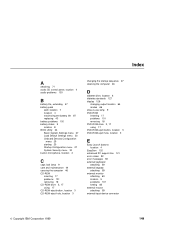
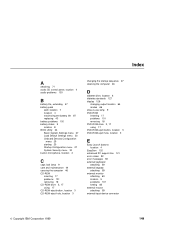
...maximizing the battery life 87 replacing 43 battery problems 100 battery status 9 location 8 BIOS Utility 24 Basic System Settings menu 27 Load Default Settings menu 30 Onboard Devices ...EasyServ 120 enhanced PC support line 121 error codes 92 error messages 92 external keyboard
attaching 59 external keypad
attaching 59 external monitor
attaching 63 location 5 problems 107 setting 85 external mouse ...
User Guide - Page 168


...99 LED problems 100 modem problems 104 no error codes 94 no error messages 94 option problems 109 other problems 111 PC Card problems 105 printer problems 106 software problems 110 standby problems 97 USB problems 103
U
USB location 5 problems 103
V
volume control, location 4
W
warranty extensions and upgrades 122 product 133 service, international 120
Web site 42
152 ThinkPad i Series 1400/1500...
Quick Reference Guide - Page 1


Part Number: 08K8621
IBM
ThinkPad i Series 1400/1500 Quick Reference and Service
Information
Your Name Company Name Model Number Serial Number Place of Purchase IBM Service Website IBM Service Number
© Copyright IBM Corp. 1999
Quick Reference Guide - Page 6


... computer problems Getting service Features and specifications Product warranties and notices
Online User's Guide
Using your computer outside your home country Using audio, modem and DVD features Protecting your computer Using your computer with a battery pack Using your computer with a PC Card Resolving system resource conflicts Solving computer problems Installing software Handling the ThinkPad...
IBM 2621483 Reviews
Do you have an experience with the IBM 2621483 that you would like to share?
Earn 750 points for your review!
We have not received any reviews for IBM yet.
Earn 750 points for your review!

