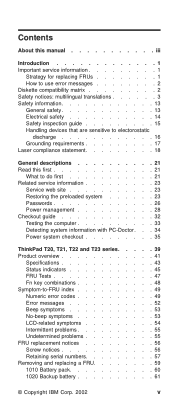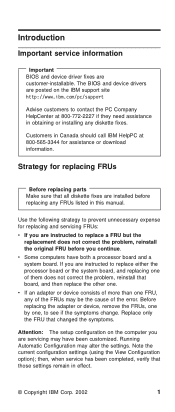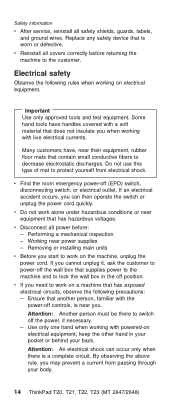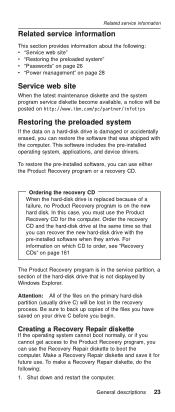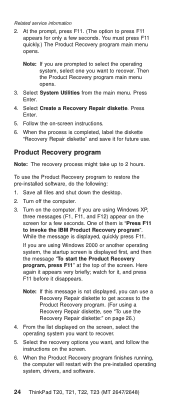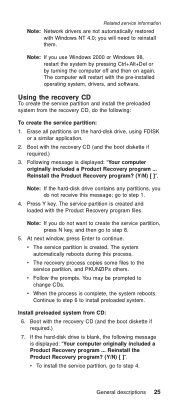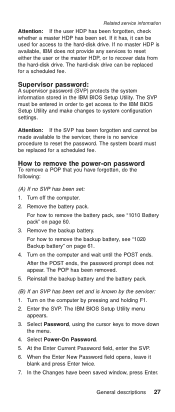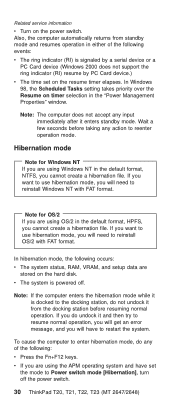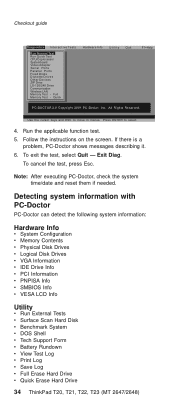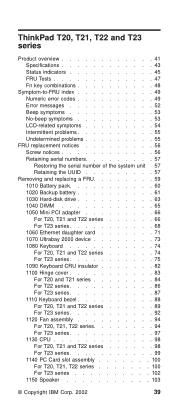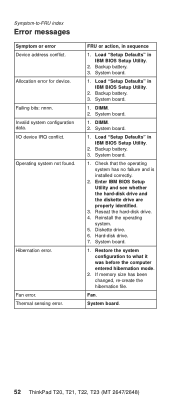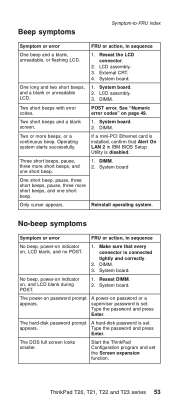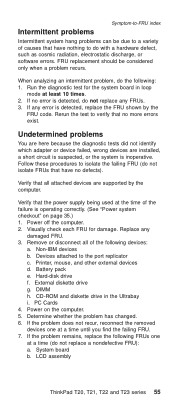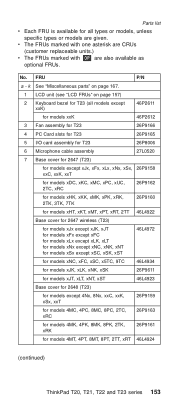IBM T42p - ThinkPad 2373 - Pentium M 1.8 GHz Support and Manuals
Get Help and Manuals for this IBM item

Most Recent IBM T42p Questions
Does Anyone Have Drivers Compatible With Windows 7 For An Ibm Pc Cam (ok On Xp)
I need compatible drivers for my IBM PC CAM. It works just fine on Windows XP SP-3 with the Xirlink ...
I need compatible drivers for my IBM PC CAM. It works just fine on Windows XP SP-3 with the Xirlink ...
(Posted by edwardcarroll09 10 years ago)
Troubleshooting
why sindows installed on intel machine is not acceptable by ibm machine and vice versa and ibm syste...
why sindows installed on intel machine is not acceptable by ibm machine and vice versa and ibm syste...
(Posted by Anonymous-88978 11 years ago)
Ibm Thinkpad R40 2681-hsg Laptop Wont Go Past Windows Xp Loading Screen
Its very old & do not have any reset disks with it it was working fine but was left on & went to scr...
Its very old & do not have any reset disks with it it was working fine but was left on & went to scr...
(Posted by CharlRG 11 years ago)
I M Using T41 Model Of Laptop I Want To Find The Drivers How Is It Possible?
(Posted by vivekwalia43 11 years ago)
IBM T42p Videos
Popular IBM T42p Manual Pages
IBM T42p Reviews
We have not received any reviews for IBM yet.