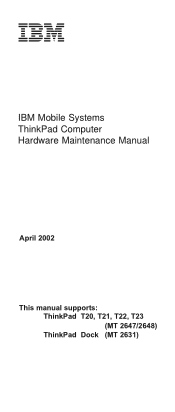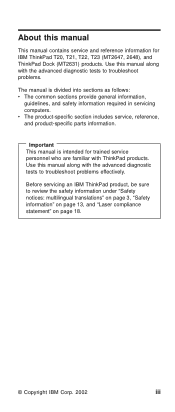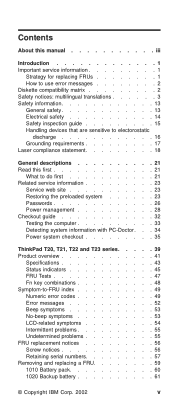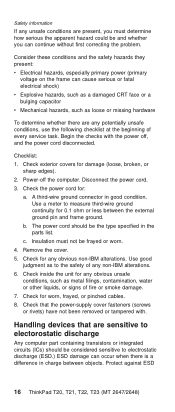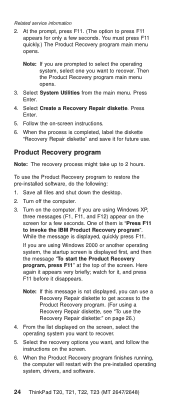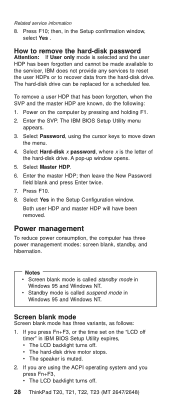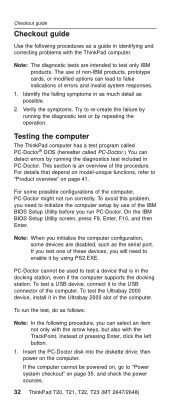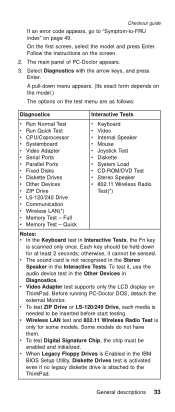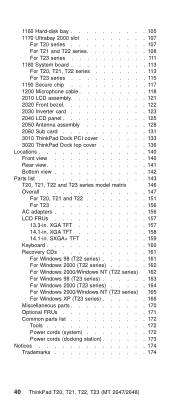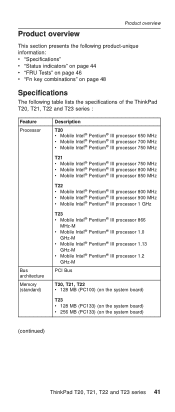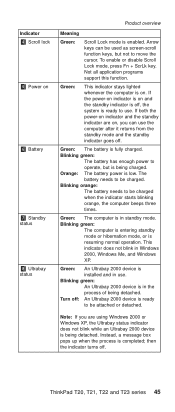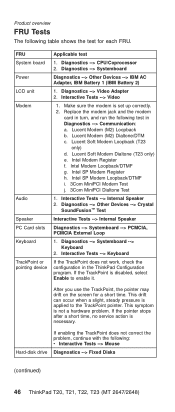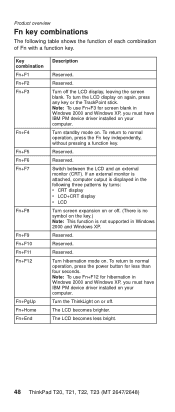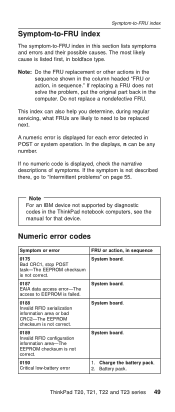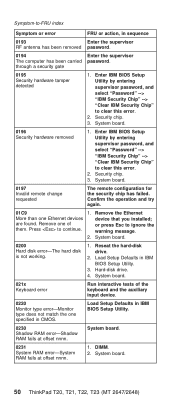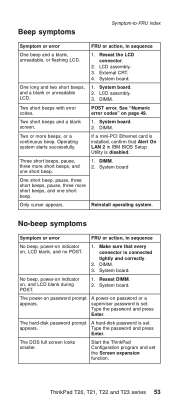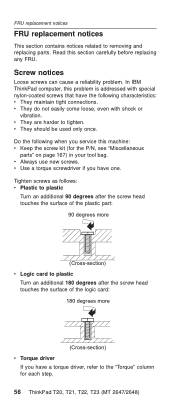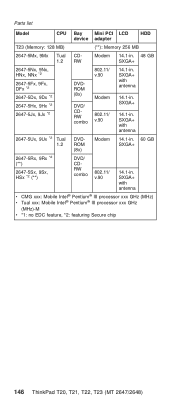IBM T42p Support Question
Find answers below for this question about IBM T42p - ThinkPad 2373 - Pentium M 1.8 GHz.Need a IBM T42p manual? We have 1 online manual for this item!
Question posted by CharlRG on November 2nd, 2012
Ibm Thinkpad R40 2681-hsg Laptop Wont Go Past Windows Xp Loading Screen
Its very old & do not have any reset disks with it it was working fine but was left on & went to screen saver. when i returned it was on the windows xp loading screen unsure what to do i left it but has stayed same have tried turning off but same happens when turn on.
Current Answers
Answer #1: Posted by tintinb on November 2nd, 2012 7:26 PM
The operating system of your Ibm Thinkpad R40 2681-hsg Laptop may not be working or corrupted. The best remedy that you can do is to reinstall your Operating System. You may also recover your previously installed Windows XP but you will still need the installation CD. Read the information from the links below to help you in your Windows XP installation:
- http://www.pcworld.com/article/129977/article.html
- http://www.techrepublic.com/article/10-things-you-can-do-when-windows-xp-wont-boot/6031733
- http://www.wikihow.com/Reinstall-Windows-XP
Regards,
Tintin
Related IBM T42p Manual Pages
Similar Questions
Format The System
Good day the help team. Please I'll want to format the system including all password.I have last use...
Good day the help team. Please I'll want to format the system including all password.I have last use...
(Posted by mikkymick61da 2 years ago)
T-60 Wont Boot,just Repeats Bsod:blue Screen Of Death
(Posted by Anonymous-132985 10 years ago)
Does Anyone Have Drivers Compatible With Windows 7 For An Ibm Pc Cam (ok On Xp)
I need compatible drivers for my IBM PC CAM. It works just fine on Windows XP SP-3 with the Xirlink ...
I need compatible drivers for my IBM PC CAM. It works just fine on Windows XP SP-3 with the Xirlink ...
(Posted by edwardcarroll09 10 years ago)
How Do I Get To Display Full Screen With Laptop Onto Lcd?
(Posted by dola30 11 years ago)
I M Using T41 Model Of Laptop I Want To Find The Drivers How Is It Possible?
(Posted by vivekwalia43 11 years ago)