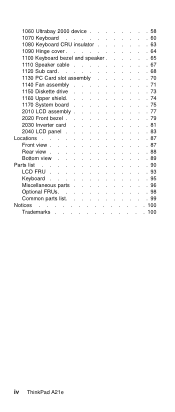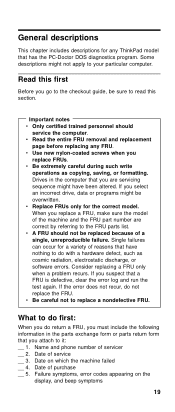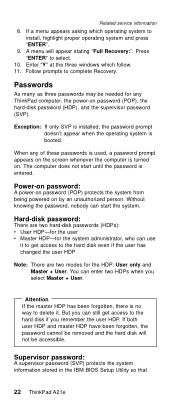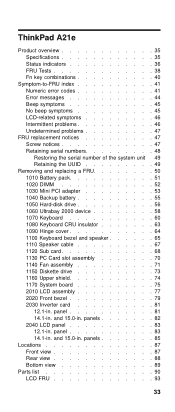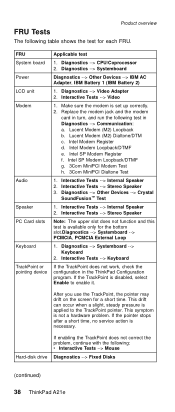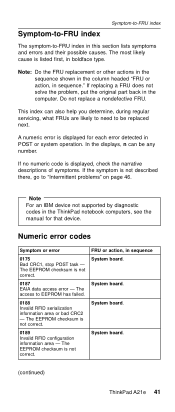IBM A21e Support Question
Find answers below for this question about IBM A21e - ThinkPad 2628 - Celeron 600 MHz.Need a IBM A21e manual? We have 1 online manual for this item!
Question posted by dola30 on July 17th, 2012
How Do I Get To Display Full Screen With Laptop Onto Lcd?
The person who posted this question about this IBM product did not include a detailed explanation. Please use the "Request More Information" button to the right if more details would help you to answer this question.
Requests for more information
Request from hzplj9 on July 17th, 2012 1:22 PM
What is your computer model? What is your operating system?
What is your computer model? What is your operating system?
Please give as much information when asking questions.
Thanks
Current Answers
Related IBM A21e Manual Pages
Similar Questions
Ibm T43 Laptop Sound Issue
I have a ibm T43 model laptop. When I plug in my headset, I get sound from onboard speakers as well ...
I have a ibm T43 model laptop. When I plug in my headset, I get sound from onboard speakers as well ...
(Posted by hemanthms 9 years ago)
T-60 Wont Boot,just Repeats Bsod:blue Screen Of Death
(Posted by Anonymous-132985 10 years ago)
Ibm Thinkpad R40 2681-hsg Laptop Wont Go Past Windows Xp Loading Screen
Its very old & do not have any reset disks with it it was working fine but was left on & went to scr...
Its very old & do not have any reset disks with it it was working fine but was left on & went to scr...
(Posted by CharlRG 11 years ago)
How To You Screen Print
Using A Lonovo Sl510 Lap Top
(Posted by Anonymous-79027 11 years ago)
Need Help With My Laptop?
I AM WONDERING HOW TO GET MY MUSIC AND PHOTOS OFF OF MY PHONE. i HAVE A LG touch screen phone and my...
I AM WONDERING HOW TO GET MY MUSIC AND PHOTOS OFF OF MY PHONE. i HAVE A LG touch screen phone and my...
(Posted by dweaver4u 12 years ago)