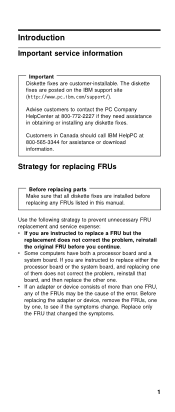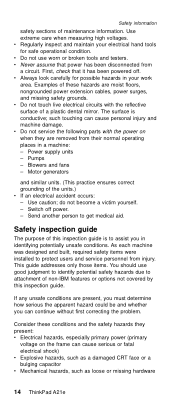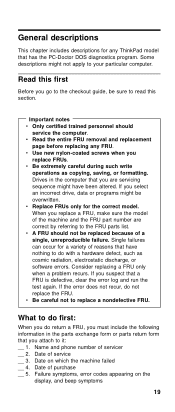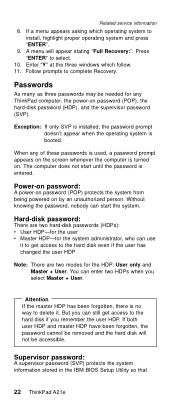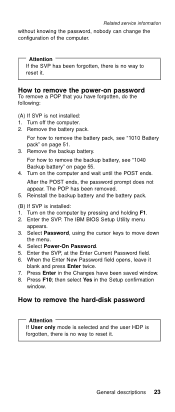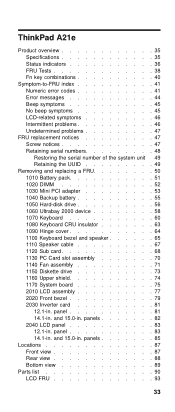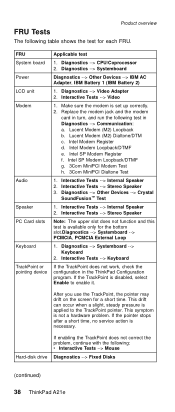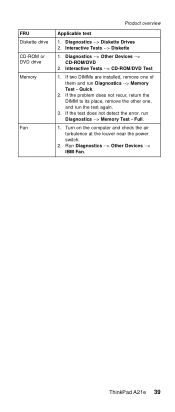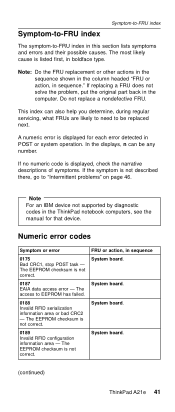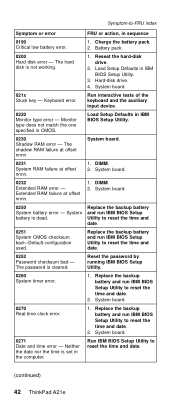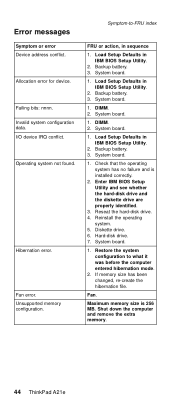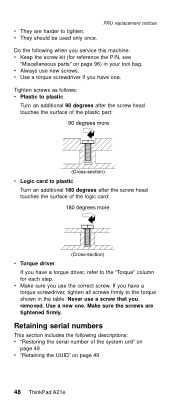IBM A21e - ThinkPad 2628 - Celeron 600 MHz Support and Manuals
Get Help and Manuals for this IBM item

Most Recent IBM A21e Questions
How Do I Get To Display Full Screen With Laptop Onto Lcd?
(Posted by dola30 11 years ago)
Where Is Cmos Battery
(Posted by bob 13 years ago)
IBM A21e Videos
Popular IBM A21e Manual Pages
IBM A21e Reviews
We have not received any reviews for IBM yet.