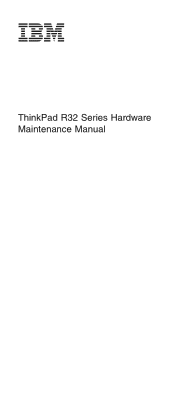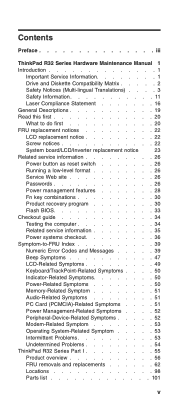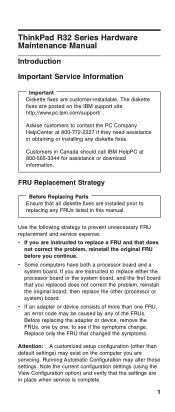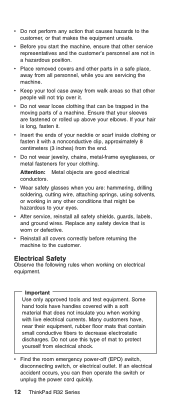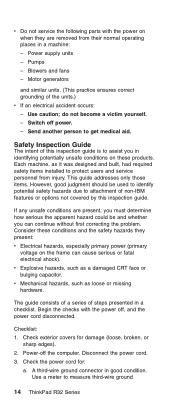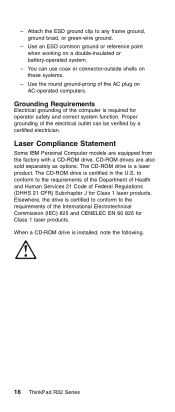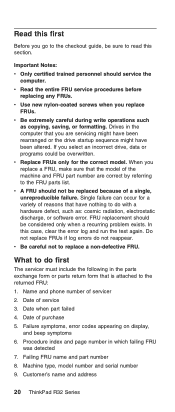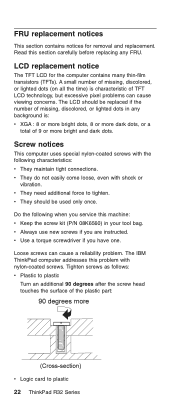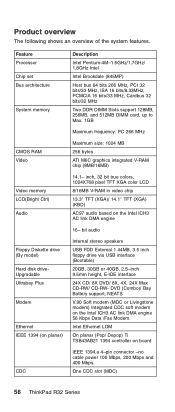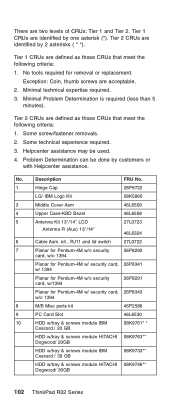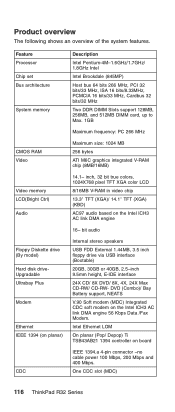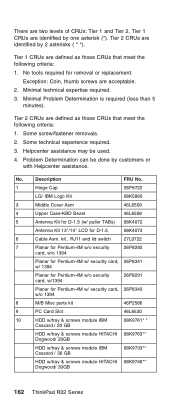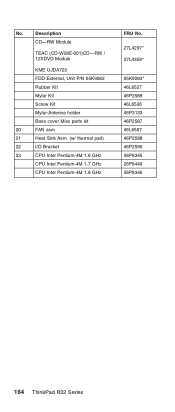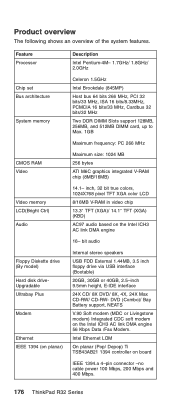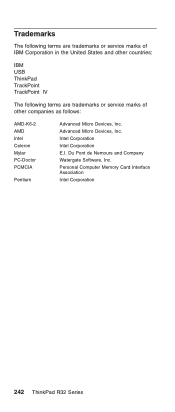IBM 2658 Support Question
Find answers below for this question about IBM 2658 - ThinkPad R32 - Pentium 4-M 1.8 GHz.Need a IBM 2658 manual? We have 1 online manual for this item!
Question posted by mikkymick61da on March 20th, 2022
Format The System
Current Answers
Answer #1: Posted by Technoprince123 on March 20th, 2022 7:37 AM
https://www.fixya.com/support/t485753-ibm_r32_1_8ghz_pentium_4_laptop_start
Please response if this answer is acceptable and solw your problem thanks
Answer #2: Posted by SonuKumar on March 20th, 2022 7:46 AM
https://www.manualslib.com/manual/291012/Ibm-Thinkpad-R32-2658.html?page=5#manual
Step 1
Insert the boot CD or the Windows installation DVD into the drive. Press the IBM laptop power button to turn off the computer. Wait five seconds and turn on the laptop. Your laptop boots to the installation DVD or the boot disc.
Step 2
Press "Esc" if you're using a Windows installation boot disc. This key brings you to the MS-DOS command prompt. If you're using a boot disc, the command prompt will automatically display.
Step 3
Type "format c: /s" (without quotes) and press "Enter." The "Format" command deletes all information from the drive, and the "s" switch copies the system boot files to the drive. Formatting completes in a few seconds, depending on the size of your hard drive.
Step 4
Remove the boot disc from the drive and reboot the computer by pressing the "Ctrl," "Alt" and "Del" keys simultaneously. You can now install the operating system of your choice.
Please respond to my effort to provide you with the best possible solution by using the "Acceptable Solution" and/or the "Helpful" buttons when the answer has proven to be helpful.
Regards,
Sonu
Your search handyman for all e-support needs!!
Related IBM 2658 Manual Pages
Similar Questions
Its very old & do not have any reset disks with it it was working fine but was left on & went to scr...
I cant get into bios to change time and date to turn on computer
I have reseated memory, tried to boot up without the battery, still doing the same. Onec in a while ...