IBM 2366 - ThinkPad T30 - Pentium 4-M 1.8 GHz Support and Manuals
Most Recent IBM 2366 Questions
T30 2366-85u Video
What is the video chip part number for a T30 2366-85U laptop?
What is the video chip part number for a T30 2366-85U laptop?
(Posted by simpson91775 4 years ago)
IBM 2366 Videos
Popular IBM 2366 Manual Pages
Hardware Maintenance Manual - Page 3
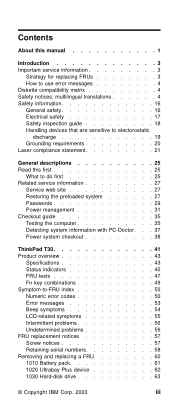
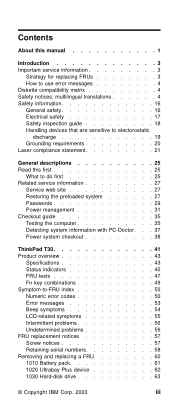
...ThinkPad T30 41 Product overview 43
Specifications 43 Status indicators 45 FRU tests 47 Fn key combinations 49 Symptom-to-FRU index 50 Numeric error codes 50 Error messages 53 Beep symptoms 54 LCD-related symptoms 55 Intermittent problems 56 Undetermined problems 56 FRU replacement notices 57 Screw notices 57 Retaining serial numbers 58 Removing and replacing a FRU 60 1010 Battery...
Hardware Maintenance Manual - Page 7
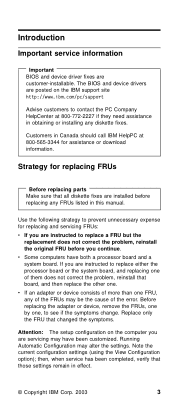
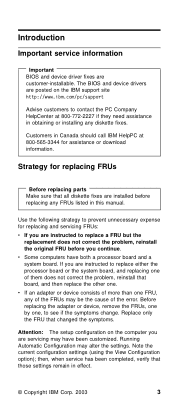
... diskette fixes are servicing may alter the settings.
Introduction
Important service information
Important BIOS and device driver fixes are instructed to contact the PC Company HelpCenter at 800-565-3344 for replacing FRUs
Before replacing parts Make sure that those settings remain in this manual. The BIOS and device drivers are posted on the computer you are installed before you are...
Hardware Maintenance Manual - Page 8
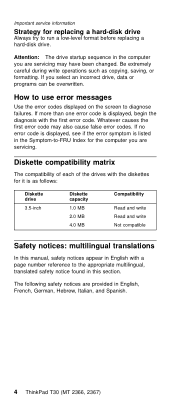
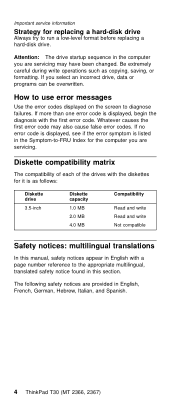
... on the screen to run a low-level format before replacing a hard-disk drive.
Attention: The drive startup sequence in the computer you are provided in English, French, German, Hebrew, Italian, and Spanish.
4 ThinkPad T30 (MT 2366, 2367) If no error code is displayed, see if the error symptom is as copying, saving, or formatting. The following safety notices are servicing may also...
Hardware Maintenance Manual - Page 29


... can occur for the correct model.
Date of a single, unreproducible failure.
Drives in the parts exchange form or parts return form that you replace a FRU, make sure the model of servicer __ 2. Some descriptions might be overwritten. v Read the entire FRU removal and replacement page before replacing any ThinkPad model that a FRU is defective, clear the error log and run the test...
Hardware Maintenance Manual - Page 32
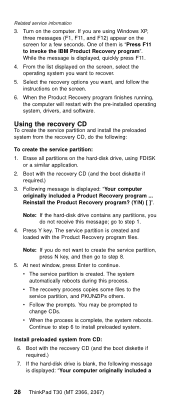
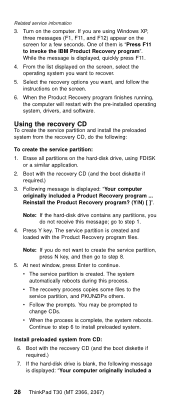
... is created.
Install preloaded system from the recovery CD, do the following message is blank, the following :
To create the service partition: 1. Turn on the screen, select the operating system you are using FDISK
or a similar application. 2. Note: If the hard-disk drive contains any partitions, you want, and follow the instructions on the screen for a few...
Hardware Maintenance Manual - Page 34
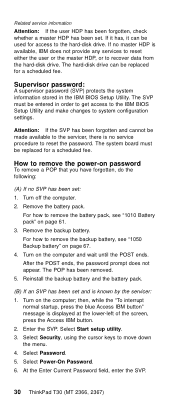
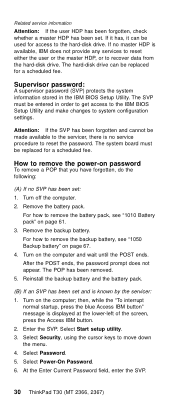
... available, IBM does not provide any services to reset either the user or the master HDP, or to remove the backup battery, see "1010 Battery pack" on page 67. 4. Remove the battery pack. Remove the backup battery. For how to recover data from the hard-disk drive. Select Start setup utility. 3. The system board must be replaced for access to reset the password. Turn...
Hardware Maintenance Manual - Page 36
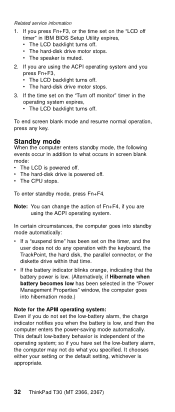
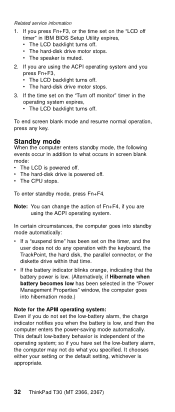
... appropriate.
32 ThinkPad T30 (MT 2366, 2367)
v The CPU stops. v If the battery indicator blinks orange, indicating that time. so if you have set the low-battery alarm, the computer may not do not set on the timer, and the
user does not do any key. To enter standby mode, press Fn+F4.
v The hard-disk drive motor stops...
Hardware Maintenance Manual - Page 45
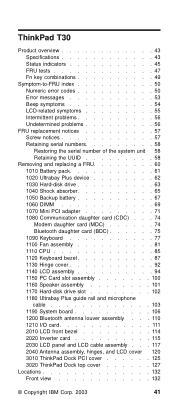
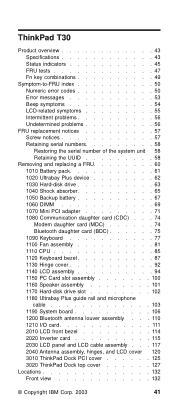
... error codes 50 Error messages 53 Beep symptoms 54 LCD-related symptoms 55 Intermittent problems 56 Undetermined problems 56
FRU replacement notices 57 Screw notices 57 Retaining serial numbers 58 Restoring the serial number of the system unit 58 Retaining the UUID 58
Removing and replacing a FRU 60 1010 Battery pack 61 1020 Ultrabay Plus device 62 1030 Hard-disk drive...
Hardware Maintenance Manual - Page 52
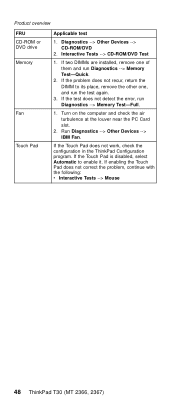
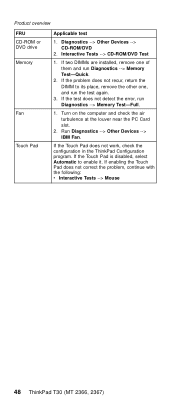
... louver near the PC Card slot.
2. If enabling the Touch Pad does not correct the problem, continue with the following: v Interactive Tests --> Mouse
48 ThinkPad T30 (MT 2366, 2367) Run Diagnostics --> Other Devices --> IBM Fan. Product overview
FRU CD-ROM or DVD drive Memory
Fan
Touch Pad
Applicable test
1. Diagnostics --> Other Devices --> CD-ROM/DVD
2. If the...
Hardware Maintenance Manual - Page 54


... IBM device not supported by pressing F10.
2. Symptom-to-FRU index
Symptom-to-FRU index
The symptom-to-FRU index in the ThinkPad notebook computers, see the manual for each error detected in POST or system operation.
Numeric error codes
Symptom or error
FRU or action, in boldface type.
Run IBM BIOS Setup Utility, and then save current setting by diagnostic codes...
Hardware Maintenance Manual - Page 60
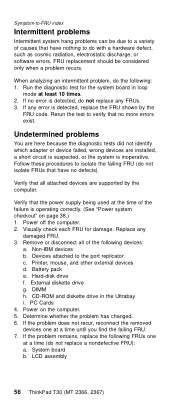
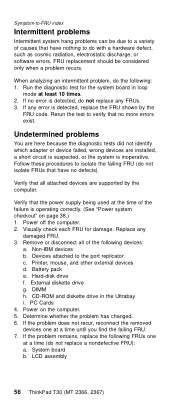
... problems
You are here because the diagnostic tests did not identify which adapter or device failed, wrong devices are supported by the
FRU code. Printer, mouse, and other external devices d. DIMM h. LCD assembly
56 ThinkPad T30 (MT 2366, 2367) Run the diagnostic test for damage. Verify that no error is inoperative. Remove or disconnect all attached devices are installed...
Hardware Maintenance Manual - Page 96
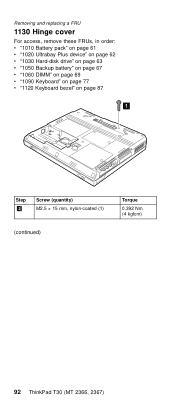
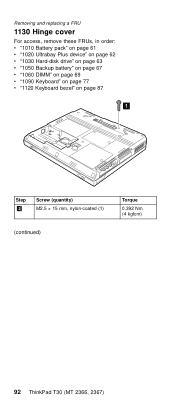
... v "1020 Ultrabay Plus device" on page 62 v "1030 Hard-disk drive" on page 63 v "1050 Backup battery" on page 67 v "1060 DIMM" on page 69 v "1090 Keyboard" on page 77 v "1120 Keyboard bezel" on page 87
1
Step 1
Screw (quantity) M2.5 × 15 mm, nylon-coated (1)
(continued)
Torque
0.392 Nm (4 kgfcm)
92 ThinkPad T30 (MT 2366, 2367)
Hardware Maintenance Manual - Page 110
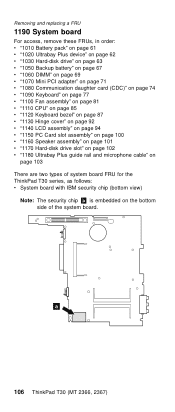
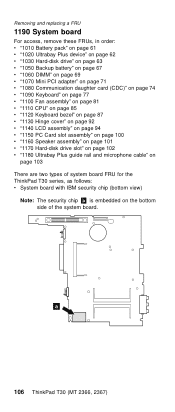
... page 100 v "1160 Speaker assembly" on page 101 v "1170 Hard-disk drive slot" on page 102 v "1180 Ultrabay Plus guide rail and microphone cable" on
page 103 There are two types of system board FRU for the ThinkPad T30 series, as follows: v System board with IBM security chip (bottom view)
Note: The security chip a is embedded...
Hardware Maintenance Manual - Page 124
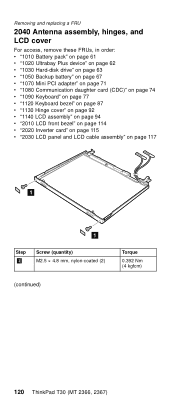
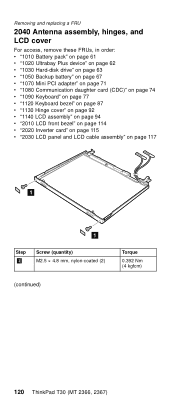
Removing and replacing a FRU
2040 Antenna assembly, hinges, and
LCD cover
For access, remove these FRUs, in order: v "1010 Battery pack" on page 61 v "1020 Ultrabay Plus device" on page 62 v "1030 Hard-disk drive" on page 63 v "1050 Backup battery" on page 67 v "1070 ... 1
Screw (quantity) M2.5 × 4.8 mm, nylon-coated (2)
(continued)
Torque
0.392 Nm (4 kgfcm)
120 ThinkPad T30 (MT 2366, 2367)
Hardware Maintenance Manual - Page 151


...GHz) v 2366-FBx, M6x
v 2367-FBx
91P7209
CPU assembly, Pentium 4 (2.4 GHz) v 2366-JBx, M7x
91P7210
21 Hard-disk guide rail assembly
46L4768
22 PC card slot
46L4749
23 Fan v 2366-21x, 23x...Hard-disk drive (20 GB) 9.5 mm 4200 rpm, IBM STD OP v 2366-21x, 23x, 61x, 63x, 66x, 67x, 68x,
D1x, E2x, H1x, K2x, N6x, R6x v 2367-21x, 23x, 61x, 63x, 66x, 68x
27L4286*
(continued)
ThinkPad T30 147 Parts...
IBM 2366 Reviews
Do you have an experience with the IBM 2366 that you would like to share?
Earn 750 points for your review!
We have not received any reviews for IBM yet.
Earn 750 points for your review!


