IBM 2388 - ThinkPad G40 - Pentium 4 3 GHz Support and Manuals
Popular IBM 2388 Manual Pages
Hardware Maintenance Manual - Page 3
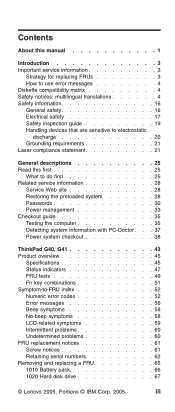
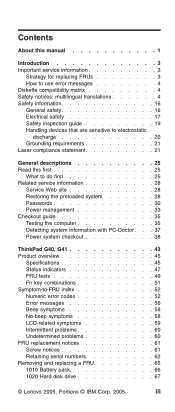
... Power system checkout 38
ThinkPad G40, G41 43 Product overview 45
Specifications 45 Status indicators 47 FRU tests 49 Fn key combinations 51 Symptom-to-FRU index 52 Numeric error codes 52 Error messages 56 Beep symptoms 58 No-beep symptoms 58 LCD-related symptoms 59 Intermittent problems 60 Undetermined problems 60 FRU replacement notices 61 Screw notices 61...
Hardware Maintenance Manual - Page 5
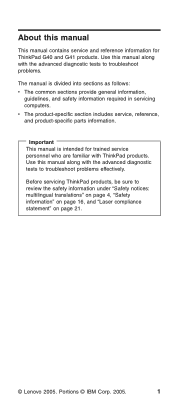
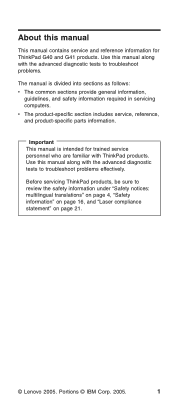
... tests to troubleshoot problems.
The manual is intended for ThinkPad G40 and G41 products. v The product-specific section includes service, reference, and product-specific parts information. Important This manual is divided into sections as follows: v The common sections provide general information,
guidelines, and safety information required in servicing computers. Portions © IBM Corp...
Hardware Maintenance Manual - Page 7
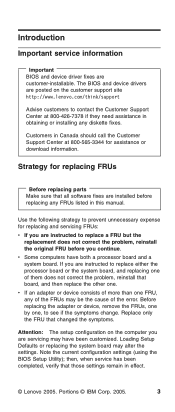
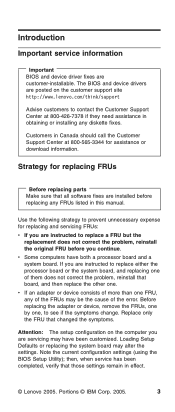
... BIOS and device drivers are instructed to contact the Customer Support Center at 800-565-3344 for replacing FRUs
Before replacing parts Make sure that board, and then replace the other one of the error. v Some computers have been customized. Loading Setup Defaults or replacing the system board may be the cause of them does not correct the problem, reinstall that...
Hardware Maintenance Manual - Page 29
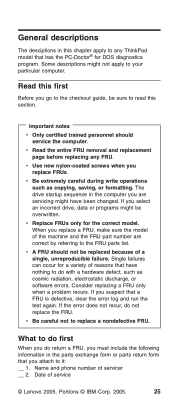
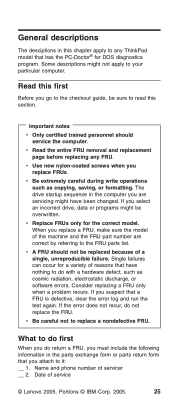
... not apply to the FRU parts list.
Date of servicer __ 2. Read this first
Before you go to the checkout guide, be overwritten. What to do first
When you do not replace the FRU.
If you suspect that has the PC-Doctor® for the correct model. If the error does not recur, do return a FRU...
Hardware Maintenance Manual - Page 30
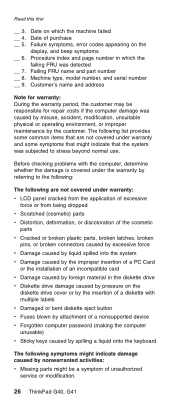
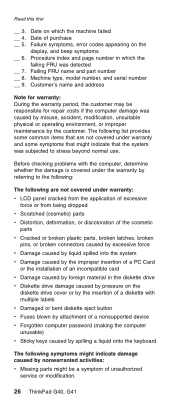
... plastic parts, broken latches, broken
pins, or broken connectors caused by excessive force v Damage caused by liquid spilled into the system v Damage caused by the improper insertion of a PC Card
or the installation of an incompatible card v Damage caused by referring to stress beyond normal use. Date of unauthorized
service or modification.
26 ThinkPad G40...
Hardware Maintenance Manual - Page 35
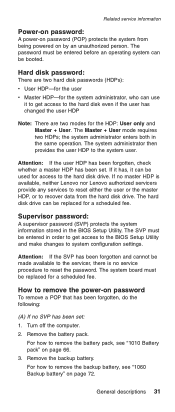
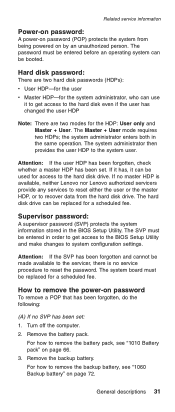
... has been forgotten, do the following:
(A) If no service procedure to reset the password. Turn off the computer. 2. If it has, it to get access to the BIOS Setup Utility and make changes to system configuration settings.
For how to remove the backup battery, see "1010 Battery pack" on page 72. If no master HDP is...
Hardware Maintenance Manual - Page 36
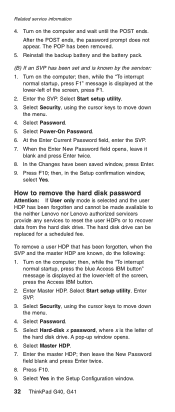
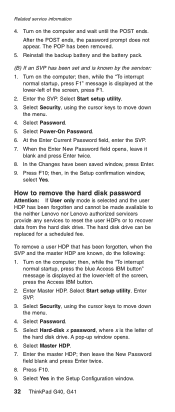
... from the hard disk drive. Press F10; Related service information
4. After the POST ends, the password prompt does not appear. Reinstall the backup battery and the battery pack.
(B) If an SVP has been set and is displayed at the lower-left of the screen, press the Access IBM button. 2. Turn on the computer; When the Enter...
Hardware Maintenance Manual - Page 47
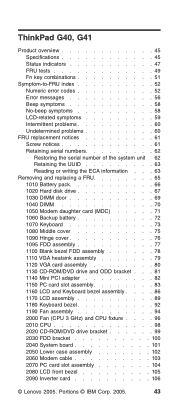
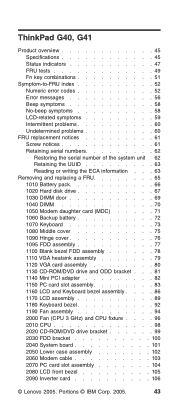
ThinkPad G40, G41
Product overview 45 Specifications 45 Status indicators 47 FRU tests 49 Fn key combinations 51
Symptom-to-FRU index 52 Numeric error codes 52 Error messages 56 Beep symptoms 58 No-beep symptoms 58 LCD-related symptoms 59 Intermittent problems 60 Undetermined problems 60
FRU replacement notices 61 Screw notices 61 Retaining serial numbers 62 Restoring the...
Hardware Maintenance Manual - Page 56
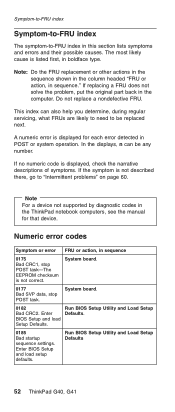
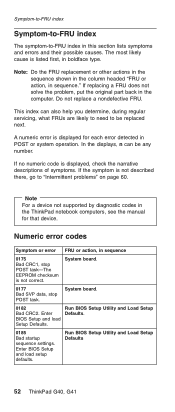
... settings.
A numeric error is not correct.
Enter BIOS Setup and load Setup Defaults.
Do not replace a nondefective FRU.
If replacing a FRU does not solve the problem, put the original part back in the ThinkPad notebook computers, see the manual for each error detected in boldface type.
This index can be replaced next.
Note For a device not supported by diagnostic codes...
Hardware Maintenance Manual - Page 62
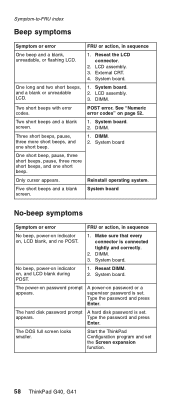
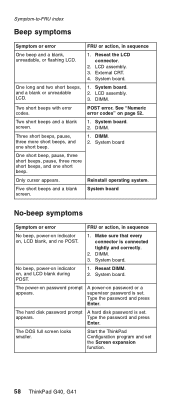
....
Two short beeps and a blank screen.
1. DIMM. 3. No beep, power-on indicator on password or a supervisor password is set the Screen expansion function.
58 ThinkPad G40, G41
Type the password and press
Enter.
Only cursor appears. Symptom-to-FRU index
Beep symptoms
Symptom or error
FRU or action, in sequence
No beep, power-on indicator on page 52...
Hardware Maintenance Manual - Page 64


... no more errors exist. Visually check each FRU for the system board in the Ultrabay i. Replace any FRUs. 3. Battery pack e. Hard disk drive f. Run the diagnostic test for damage. Verify that has failed, if wrong devices are supported by the
FRU code. Turn off the computer. 2. Determine whether the problem has been solved. 6. Undetermined problems
If the...
Hardware Maintenance Manual - Page 121
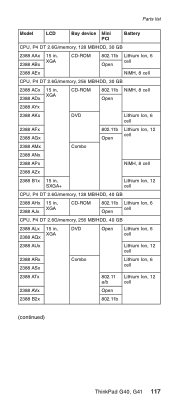
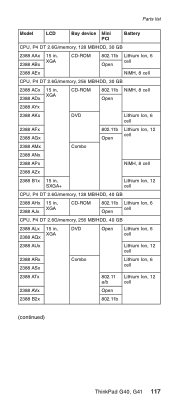
Parts list
Model
LCD
Bay device Mini PCI
Battery
CPU, P4 DT 2.6G/memory, 128 MB/HDD, 30 GB
2388 AAx 15 in, XGA
2388 ABx
CD-ROM
802.11b Lithium Ion, 6 cell
Open
2388 AEx
NiMH, 8 cell
CPU, P4 DT 2.6G/memory, 256 MB/HDD, 30 GB
2388 ACx 15 in, 2388 ADx XGA
CD-ROM
802.11b...
Hardware Maintenance Manual - Page 122
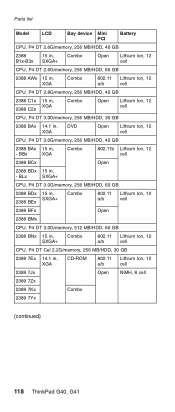
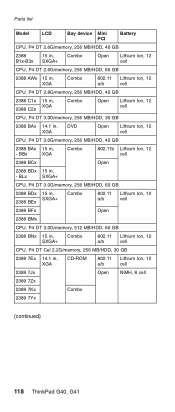
Parts list
Model
LCD
Bay device Mini PCI
Battery
CPU, P4 DT 2.6G/memory, 256 MB/HDD, 40 GB
2388
15 in,
B1x-B3x SXGA+
Combo
Open
Lithium Ion, 12 cell
CPU, P4 DT 2.6G/memory, 256 MB/HDD, 60 GB
2388 AWx 15 in, XGA
Combo
802.11 Lithium Ion, 12
a/b
cell
CPU, P4 DT...
Hardware Maintenance Manual - Page 125
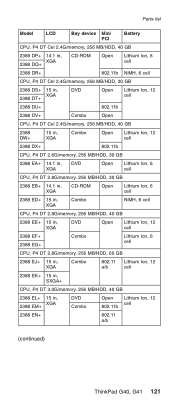
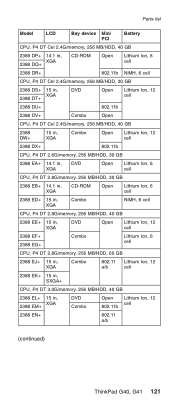
Parts list
Model
LCD
Bay device Mini PCI
Battery
CPU, P4 DT Cel 2.4G/memory, 256 MB/HDD, 40 GB
2388 DP+ 14.1 in, XGA
2388 DQ+
CD-ROM
Open
Lithium Ion, 6 cell
2388 DR+
802.11b NiMH, 8 cell
CPU, P4 DT Cel 2.4G/memory, 256 MB/HDD, 30 GB
2388 DS+ 15 in, 2388 DT+ XGA
DVD
Open...
Hardware Maintenance Manual - Page 127
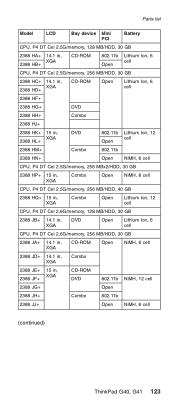
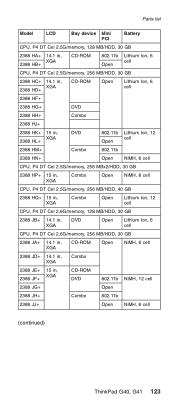
Parts list
Model
LCD
Bay device Mini PCI
Battery
CPU, P4 DT Cel 2.5G/memory, 128 MB/HDD, 30 GB
2388 HA+ 14.1 in, XGA
2388 HB+
CD-ROM
802.11b Lithium Ion, 6 cell
Open
CPU, P4 DT Cel 2.5G/memory, 256 MB/HDD, 30 GB
2388 HC+ 14.1 in, XGA
2388 HD+
CD-ROM
Open
Lithium Ion...
IBM 2388 Reviews
Do you have an experience with the IBM 2388 that you would like to share?
Earn 750 points for your review!
We have not received any reviews for IBM yet.
Earn 750 points for your review!

