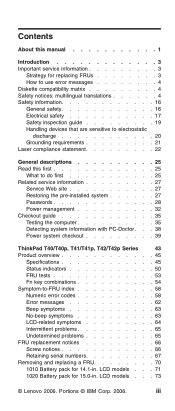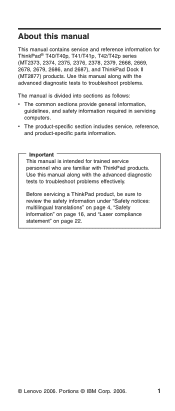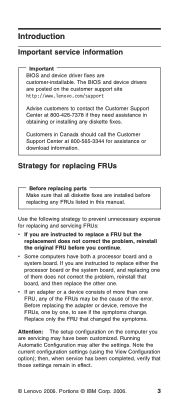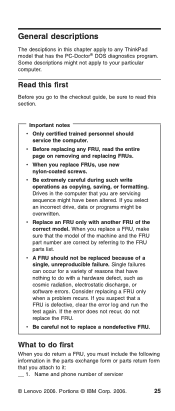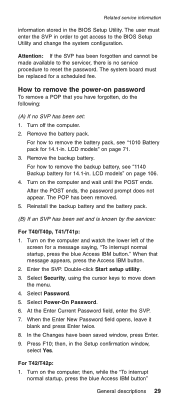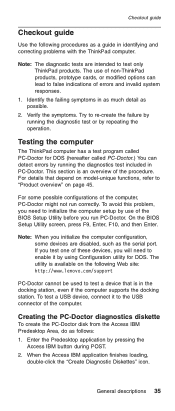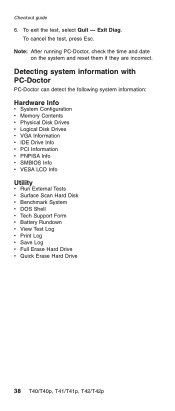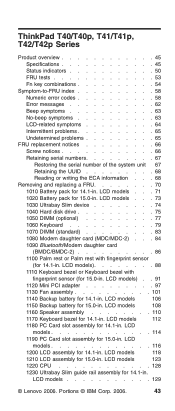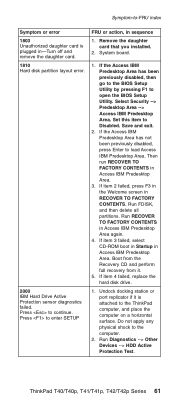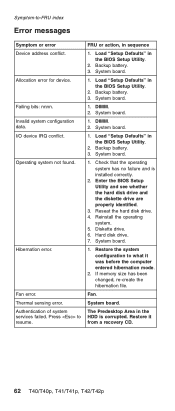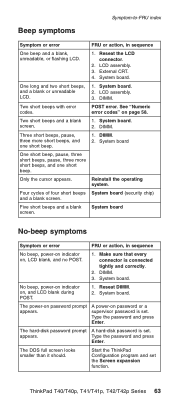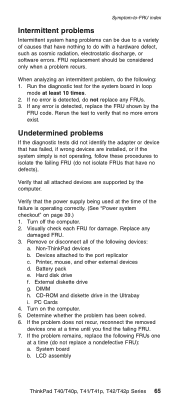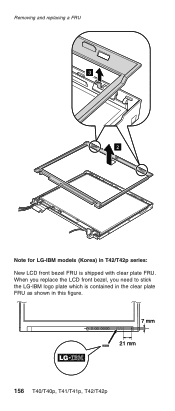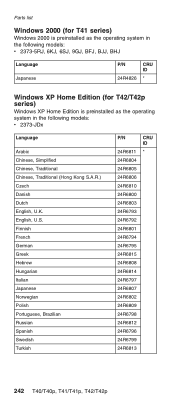IBM 2373 - ThinkPad T40 - Pentium M 1.4 GHz Support and Manuals
Get Help and Manuals for this IBM item

Most Recent IBM 2373 Questions
Ibm T42 Type23734wu Fan
What is the required fan for the IBM t42 type23734wu
What is the required fan for the IBM t42 type23734wu
(Posted by resstudy 11 years ago)
Popular IBM 2373 Manual Pages
IBM 2373 Reviews
 IBM has a rating of 5.00 based upon 1 review.
Get much more information including the actual reviews and ratings that combined to make up the overall score listed above. Our reviewers
have graded the IBM 2373 based upon the following criteria:
IBM has a rating of 5.00 based upon 1 review.
Get much more information including the actual reviews and ratings that combined to make up the overall score listed above. Our reviewers
have graded the IBM 2373 based upon the following criteria:
- Durability [1 rating]
- Cost Effective [1 rating]
- Quality [1 rating]
- Operate as Advertised [1 rating]
- Customer Service [1 rating]