IBM 2672PXU - THINKPAD X31 PM-1.6G 40GB Support and Manuals
Popular IBM 2672PXU Manual Pages
Hardware Maintenance Manual - Page 3


... the pre-installed system 31 Passwords 32 Power management 37 Checkout guide 40 Testing the computer 40 Detecting system information with PC-Doctor. . . 43 Power system checkout 44
ThinkPad X30, X31, X32 47 Product overview 49
Specifications 49 Status indicators 54 FRU tests 58 Fn key combinations 59 Symptom-to-FRU index 63 Numeric error codes 63 Error messages...
Hardware Maintenance Manual - Page 7
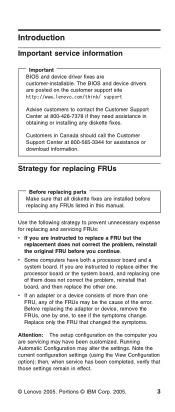
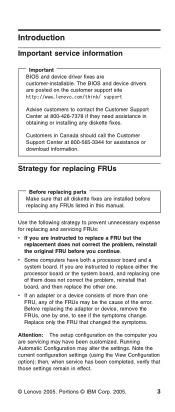
...
Before replacing parts Make sure that changed the symptoms.
Attention: The setup configuration on the computer you are posted on the customer support site http://www.lenovo.com/think/ support
Advise customers to contact the Customer Support Center at 800-565-3344 for replacing and servicing FRUs:
v If you are installed before you are customer-installable. Portions © IBM Corp...
Hardware Maintenance Manual - Page 33


... the FRU part number are servicing sequence might be replaced because of the correct model. Consider replacing a FRU only when a problem recurs. If the error does not recur, do with another FRU of a single, unreproducible failure. What to do first
When you do return a FRU, you are correct by referring to it: __ 1. Portions © IBM Corp. 2005...
Hardware Maintenance Manual - Page 37


...
messages (F1, F11, and F12) appear on the computer and wait until the POST ends. The BIOS Setup Utility menu appears. 3.
For MT2672-2xx, 8xx, 9xx...service procedure to system configuration settings. The system board must be replaced for a scheduled fee. Related service information
Supervisor password:
A supervisor password (SVP) protects the system information stored in the Setup...
Hardware Maintenance Manual - Page 38


... Password. Double-click Start setup utility. 3. then, while the "To interrupt
normal startup, press the blue Access IBM button" message is available on the computer; Click Yes. then leave the Enter New Password field blank, and press Enter twice. 8. Select Password. 5. For models supporting the Passphrase function, press F1 while POP icon is displayed.
3.
Related service...
Hardware Maintenance Manual - Page 39


... Lenovo authorized servicers provide any services to reset the user HDPs or to move down
the menu. 4. Turn on the computer, and press F1 when three
messages (F1, F11, and F12) appear on the screen; Note: To check whether the ThinkPad computer supports the Passphrase function, enter the BIOS Setup Utility and go to Security --> Password. If Using...
Hardware Maintenance Manual - Page 40


... Current
Password field. The Rescue and Recovery screen opens.
Enter SVP. 4. Press F10. 10. For models supporting the Passphrase function, press F1 while HDP icon is displayed.
3. then enter the master HDP. Click Access BIOS. The computer restarts, and the BIOS Setup Utility screen opens.
4. Turn on the screen; Note: To check whether the ThinkPad computer supports the...
Hardware Maintenance Manual - Page 45
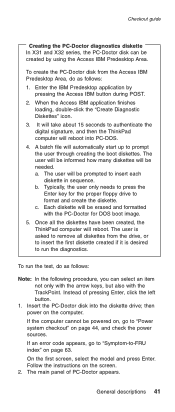
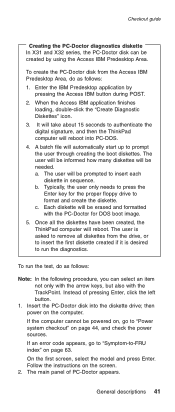
... digital signature, and then the ThinkPad computer will reboot. The user will automatically start up to insert each
diskette in sequence. Once all diskettes from the Access IBM Predesktop Area, do as follows: 1.
If the computer cannot be prompted to prompt the user through creating the boot diskettes. If an error code appears, go to -FRU...
Hardware Maintenance Manual - Page 51


... overview 49
Specifications 49
Status indicators 54
For X30 series 54
For X31 and X32 series 56
FRU tests 58
Fn key combinations 59
Symptom-to-FRU index 63
Numeric error codes 63
Error messages 67
Beep symptoms 68
No-beep symptoms 68
LCD-related symptoms 69
Intermittent problems 70
Undetermined problems 70
FRU replacement notices 71...
Hardware Maintenance Manual - Page 65


Opens the IBM ThinkPad EasyEject Utility screen. Buttons for the Fn+F9 function. v Eject ThinkPad PC from the X3 UltraBase. v Fn+F9 Settings: User can detach the computer from Mini Dock: This button is used to the ThinkPad computer, the ThinkPad Mini Dock, the ThinkPad Port Replicator II, and the ThinkPad Port Replicator. This function is supported only in Windows XP and...
Hardware Maintenance Manual - Page 66


... IBM PM device driver must have the ThinkLight.
The LCD becomes brighter. Note: To use Fn+F12 for less than four seconds. Product overview
Key combination Fn+F11 Fn+F12
Fn+PgUp
Fn+Home Fn+End Fn+Spacebar
Description
Reserved. The LCD becomes less bright. Turn hibernation mode on the ThinkPad computer that have been installed...
Hardware Maintenance Manual - Page 67


... need to load the default setting. Press F9, and Enter to be any number. ThinkPad X30, X31, X32 63
If replacing a FRU does not solve the problem, put the original part back in sequence
0175 Bad CRC1, stop POST task-The checksum of the supervisor password in the ThinkPad notebook computers, see the manual for each error detected in sequence."
Hardware Maintenance Manual - Page 72


..., and a blank or unreadable LCD.
1. Two short beeps with error codes. POST error.
System board. 2.
Five short beeps and a blank screen. Make sure that every connector is set . A power-on password or a supervisor password is connected tightly and correctly.
2.
appears. Start the ThinkPad Configuration program and set the Screen expansion function.
68 MT 2672, 2673, 2884, 2885...
Hardware Maintenance Manual - Page 74


...Replace any FRUs. 3. Hard disk drive f. If the problem does not recur, reconnect the removed devices one at the time of causes that has failed, if wrong devices are supported by the
FRU code. If any error...disconnect all attached devices are installed, or if the system simply is detected, replace the FRU shown by the computer. If the problem remains, replace the following : 1. ...
Hardware Maintenance Manual - Page 75


... service this section carefully before replacing any FRU. In the IBM ThinkPad computer, this problem is addressed with shock or
vibration. Do the following characteristics: v They maintain tight connections. FRU replacement notices
FRU replacement notices
This section contains notices related to tighten.
v Always use new screws. v They are harder to removing and replacing parts...
IBM 2672PXU Reviews
Do you have an experience with the IBM 2672PXU that you would like to share?
Earn 750 points for your review!
We have not received any reviews for IBM yet.
Earn 750 points for your review!

